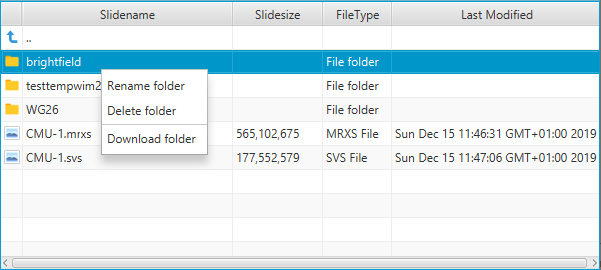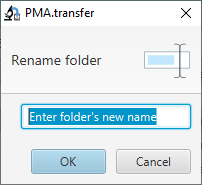Initiated via mouse right click within the table view borders, it’s composed of three menu items : “Rename folder”, “Delete folder”, “Download folder”.
Rename folder :
Click on this option pops up the following window :
It's only permitted to rename empty folders and the new name shouldn't be already used on a neighboring folder.
Delete folder :
It's only permitted to rename an empty folder. If it's the case, a confirmation window asks for delete confirmation, once confirmed the folder is removed completely from the server (warning : this action cannot be undone).
Download folder :
Has been discussed in details earlier on this tutorial.