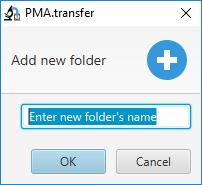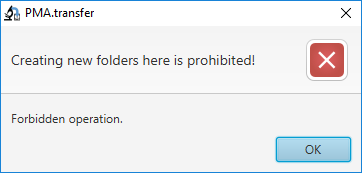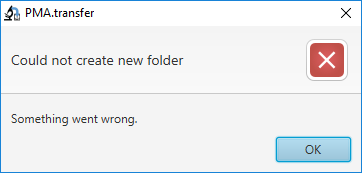Create new folder
Click on this button pops up the following dialog window :
Name of the folder to be created should be added on the text field then a click on button “OK” for confirmation. If operation is successful, the folder is added and the table view is automatically refreshed to show the newly created folder, otherwise one of the following windows pops up :
- If the operation is prohibited :
- If operation fails (duplicate folder name, access rights..) :
These steps are exactly the same whether it's a local or remote site connection.