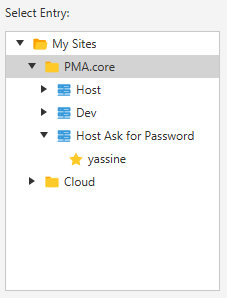Folders
Folders organize “sites” (and consequently “Bookmarks”) functionally to give end users better visibility :
- Click on button “New Site” creates a new site inside selected folder.
- Click on button “New Folder” creates a new folder inside selected folder.
- Click on button “Rename” makes the Tree item editable so the folder’s name can be modified (to confirm the modifications press “Enter” key, to cancel them press “ESC”).
- Click on button “Delete” deletes selected folder (and consequently everything inside is removed, which include sub-folders, sites and bookmarks!)