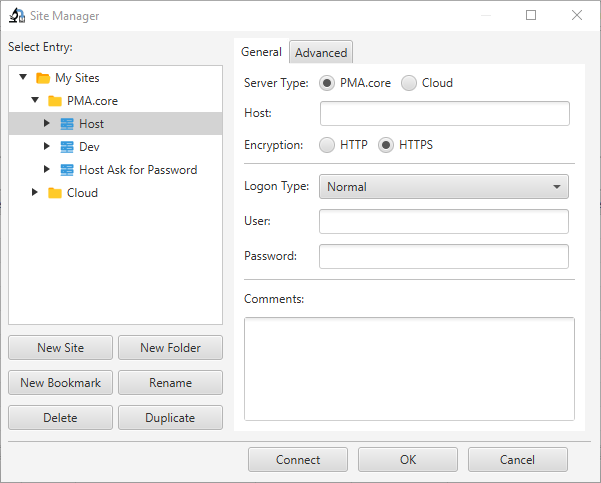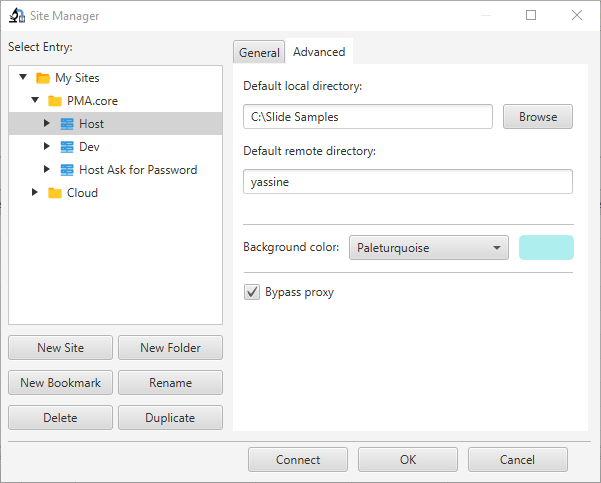Sites
Sites define connection details to connect to a server instance (which can be PMA.core or cloud instance)
”General” & “Advanced” tabs gather the connection details for the selected site. If “Cloud” Radio button is selected, host Text field and Encryption Radio are deactivated and switched automatically to values “host.pathomation.com”, “” and “HTTPS” respectively.
For “Advanced” tab, end users can define the default local and remote directories to automatically navigate to when a successful connection is established. It's also possible to define a background color (that will fill the logging text area) to make it visually easier for end users to identify which host are they connected to. It's worth mentioning that the text color on logging text area will be automatically white or black depending on selected background color. The last option on the list is “bypass proxy” which makes it possible to bypass the system proxy settings to connect directly to the desired host.
- Click on button “New Site” creates a new site within the same parent folder the selected site belongs to.
- Click on button “New Folder” creates a new folder within the same parent folder the selected site belongs to.
- Click on button “New Bookmark” creates a new bookmark in a new child node inside the selected site.
- Click on button “Rename” makes the Tree item editable so the site’s name can be modified (to confirm the modifications press “Enter” key, to cancel them press “ESC”).
- Click on button “Delete” deletes selected site (and consequently everything inside is removed, which includes bookmarks!)
- Click on button “Duplicate” copies recursively the selected site (which includes related “bookmarks”) in a new node within the same parent folder it belongs to.
Once the end user is done with the modifications, he can either click on button “OK” to save them or button “Cancel” to discard them. It’s worth adding that if the selected node is a site or a bookmark, it’s possible to click on button “Connect” to initiate a connection and store the modifications all together.