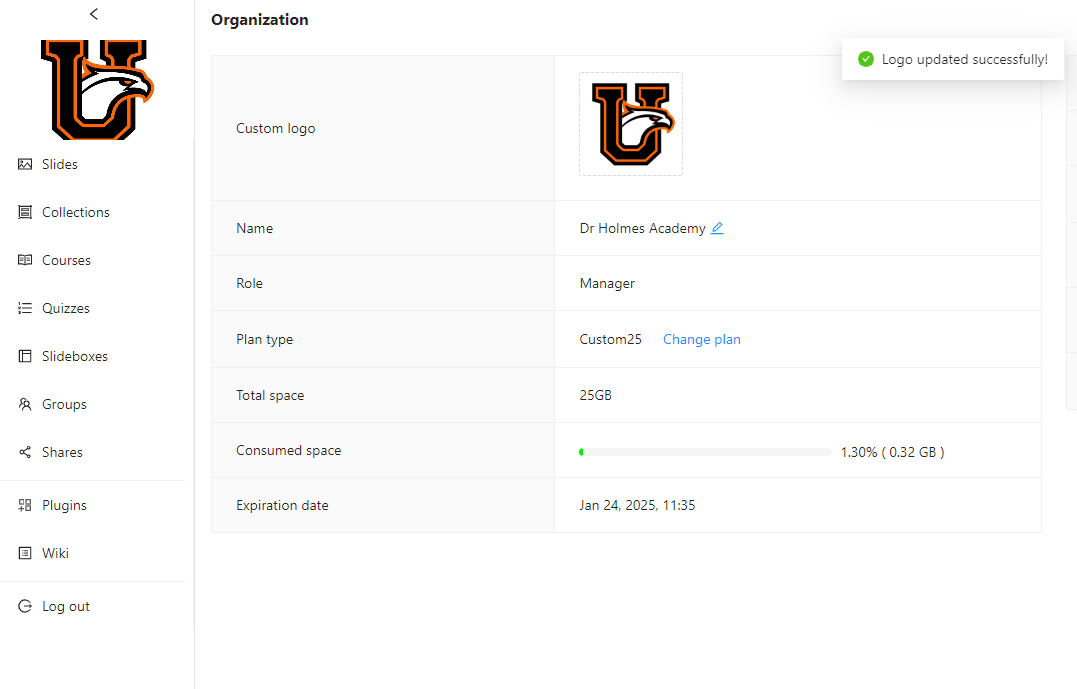Adding Your Logo
Adding your own logo that will display across all content in your Organisation is a great way to add polish to your course content and show your users that this is a legitimate learning resource of your university / company.
How to add a logo?
Step 1: Navigate to the account section by clicking your initials in the top right [1] and click manage organisation [2]
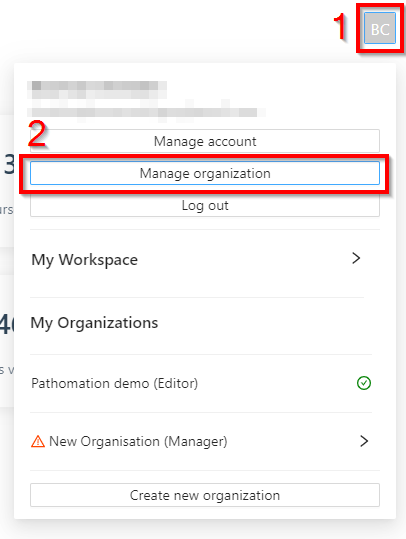
Step 2: Click on the logo picture in the Custom Logo row [red box]. This will prompt you to select a file on your computer to upload as the logo. It must be less than 2 MB.
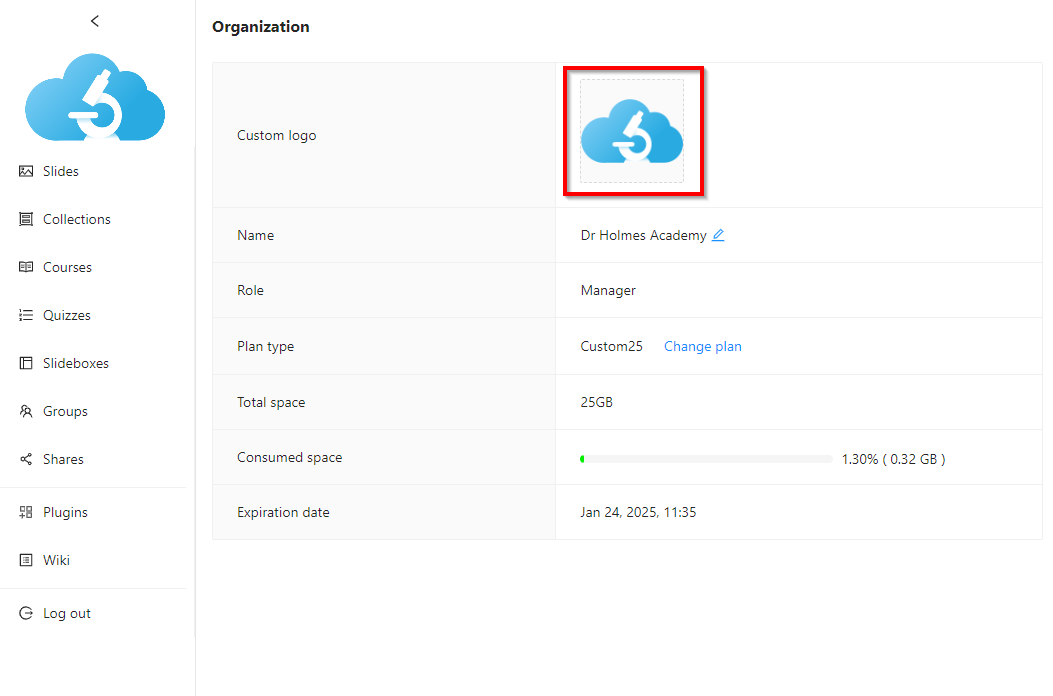
Step 3: Enjoy your site-wide branding