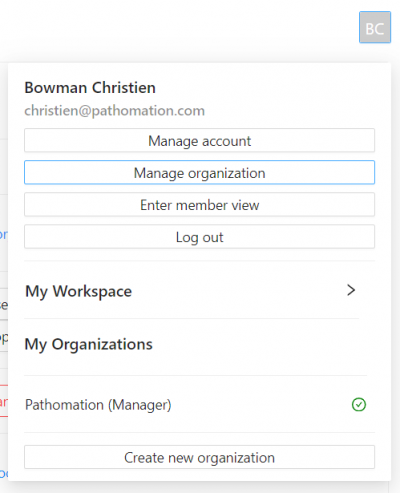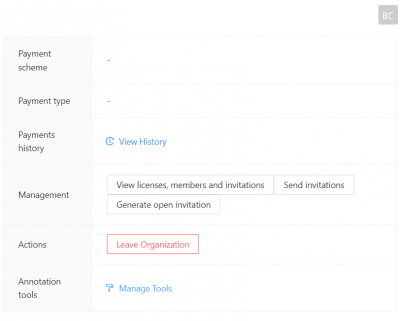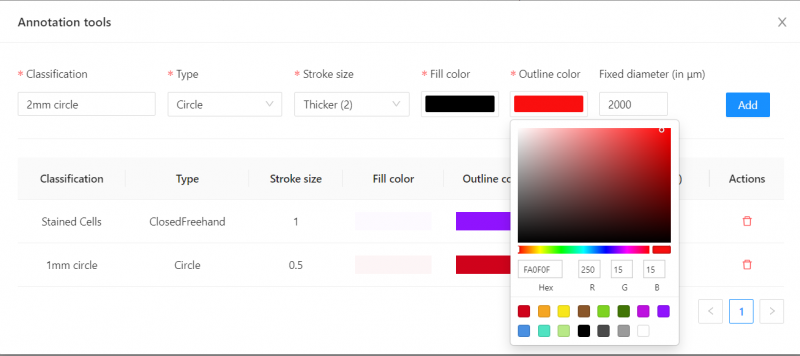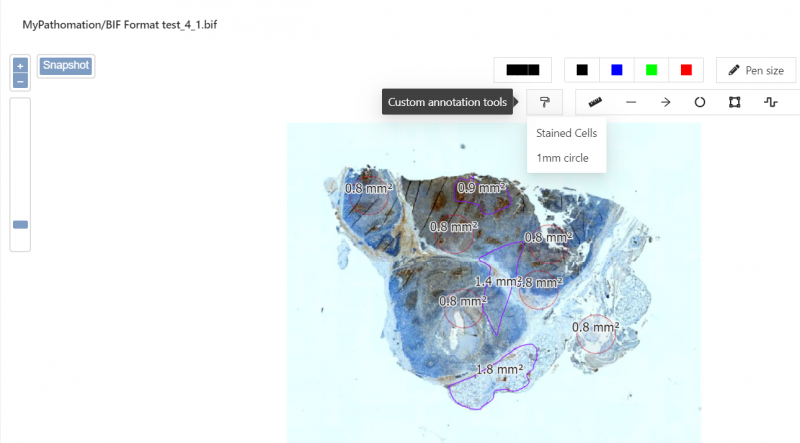Custom and Fixed-Size Annotations
Do you want to make standard annotations for your project(s)?
Do you not like the default annotation colours MyPathomation has available?
Or do you need to make annotations that are the same size every time?
We've got you covered with Custom Annotations.
You can set custom annotations both for your personal My Workspace, and for your Organisation if you're a Manager.
Walkthrough
To access this, login to the Workspace or Organisation you want to make custom tools for via the profile menu in the top right
Then select 'Manage Organisation' or 'Manage Workspace'
You will see in the menu the option for Annotation tools
After clicking it, you will be brought to the definition menu.
Here you can define the name of the custom annotation, the shape, the stroke thickness, the colour of the outline and the colour of the fill.
For circle annotations you can also decide on a fixed size in micrometers ( µm ).
Once you've finished defining your annotation, click 'Add'.
Now when you view an image in the viewport, you'll see a paint roller icon
Clicking on it will display all the custom annotations you've made.
Just select the one you need and get started!