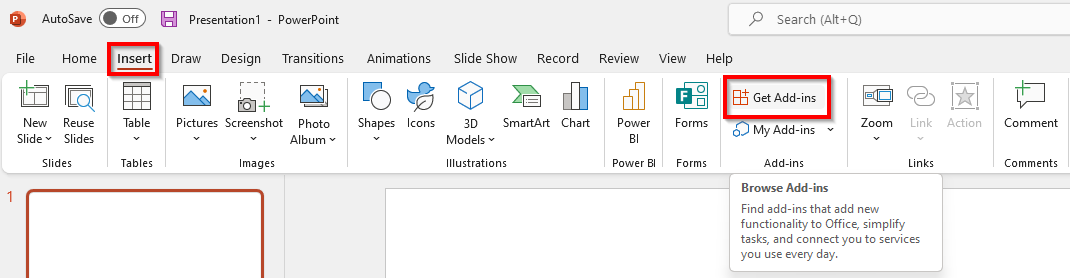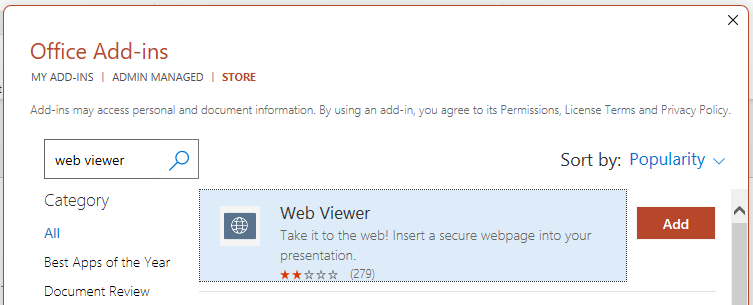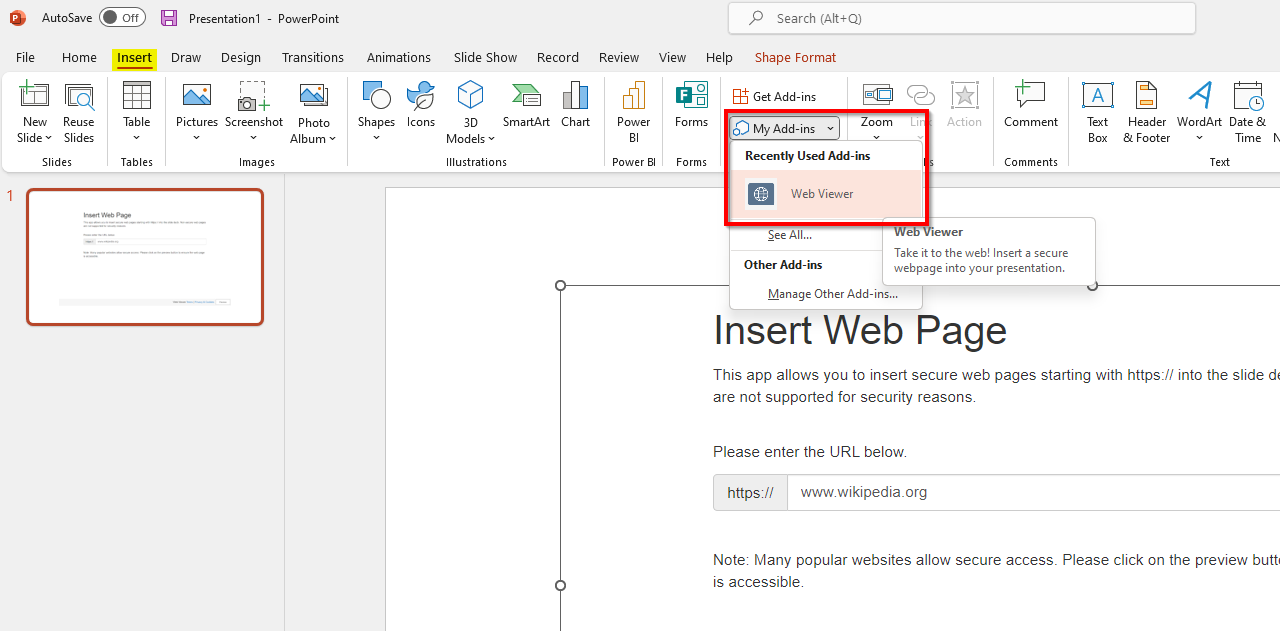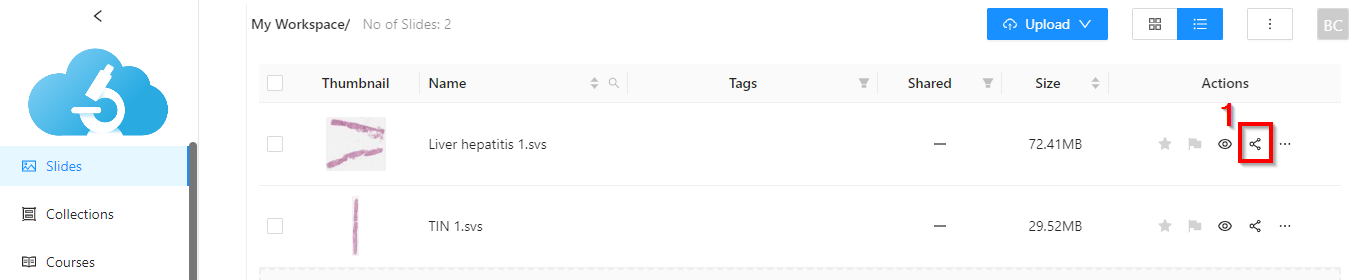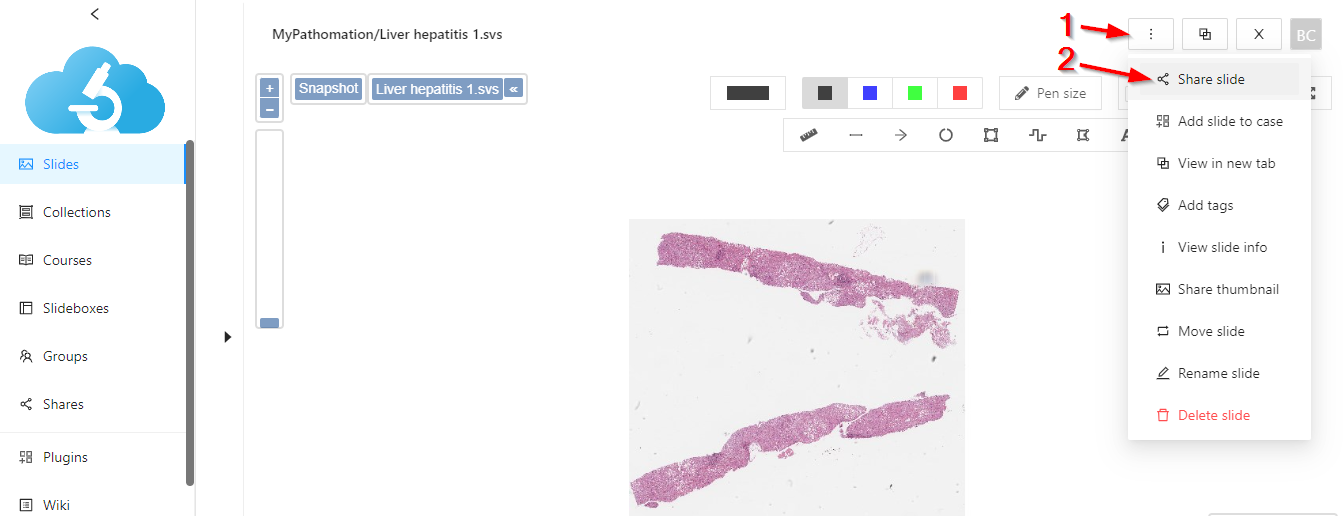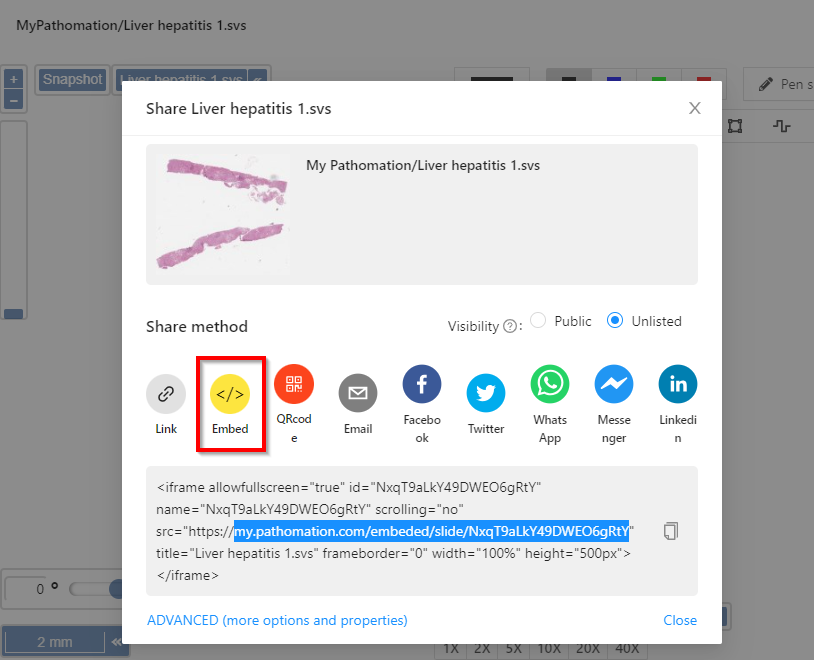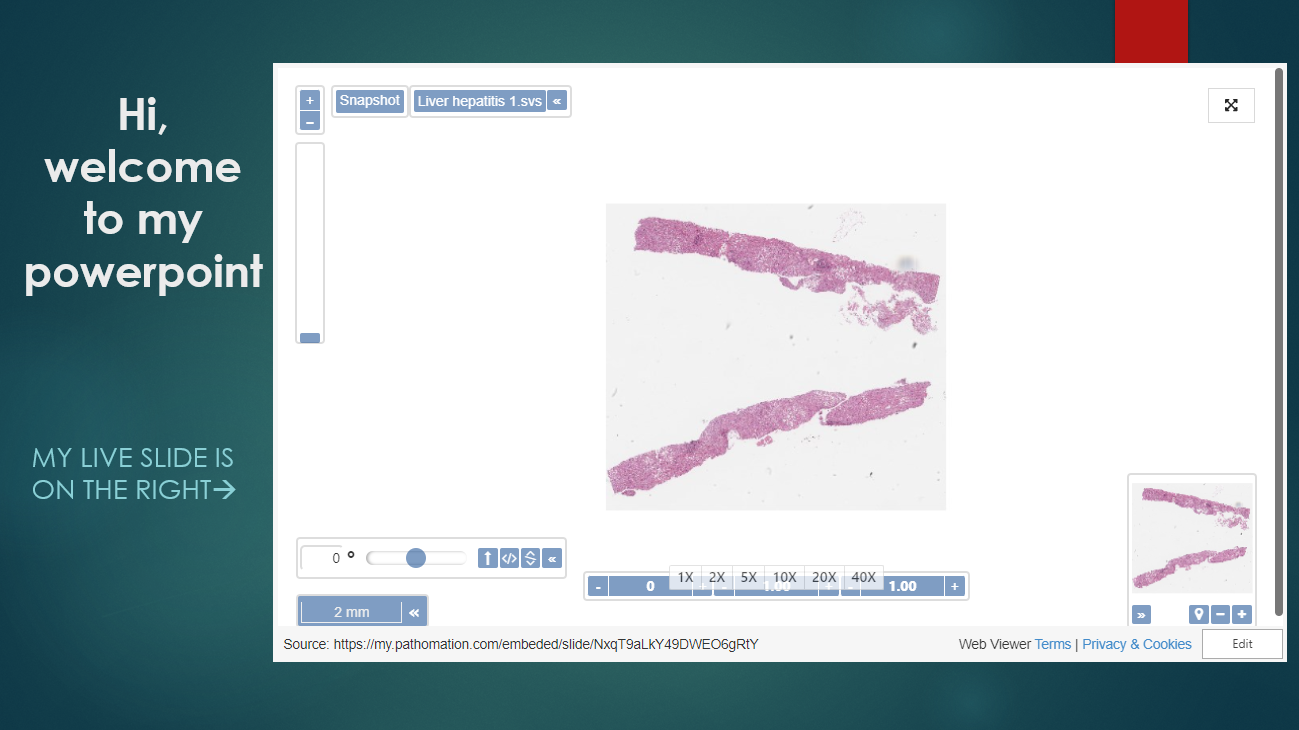Integrating Your Interactive Slides into PowerPoint.
It's very easy to boost your PowerPoint quality with sharing a slide with a QR code that people can scan and interact with on their phones and laptops.
But we can go one step further
In this article you will learn how to integrate a fully interactive slide directly into a PowerPoint slide that you can navigate during your talk without ever leaving the presentation. Your PowerPoint presentation will have digital microscope capabilities.
Video Guide
This helpful video explains how to get started:
https://www.youtube.com/watch?v=hTghEqccVBk&t=5s
Or if you'd prefer written instructions:
Walkthrough
Installing the PowerPoint Web Viewer Plugin
1) First off you'll need Web Viewer plugin for Microsoft PowerPoint
You can search and download this from:
- PowerPoint via the 'Insert' tab and clicking 'Get Add Ins'
- Or the online office store https://appsource.microsoft.com/en-us/product/office/WA104295828?tab=Overview
2) Click Add, and follow the installation steps
3) Restart Powerpoint to complete the installation
Inserting Your Slide
4) First, insert a Web Viewer window into a PowerPoint presentation by clicking My Add Ins in the Insert tab.
5) Then select Web Viewer. The box will appear with a space to input a web address
This is where your slide link will go.
Creating a Slide Link
6) In My Pathomation, navigate to the slide you want to display in your PowerPoint presentation
7) Open up the share menu for that slide.
You can do this in A) The file navigator by pressing the share button [1]
or B) in the viewport of a slide by clicking the three dots button [1] and share slide [2]
8) In the share menu, click the “Embed” option to generate a link
9) Copy the link text highlighted in blue next to src=.
Important: Copy only the part of the link AFTER the “https:/” otherwise the image will not load
10) Paste the link text into the Web Viewer window you created in PowerPoint and hit preview to check it works ok.
It should look something like this:
Contact us at info@pathomation.com for an example PowerPoint presentation.