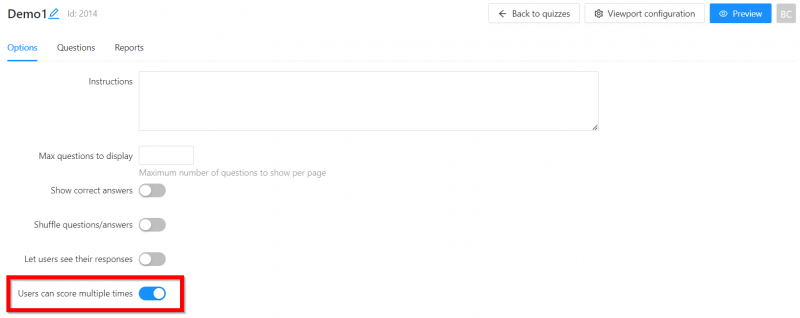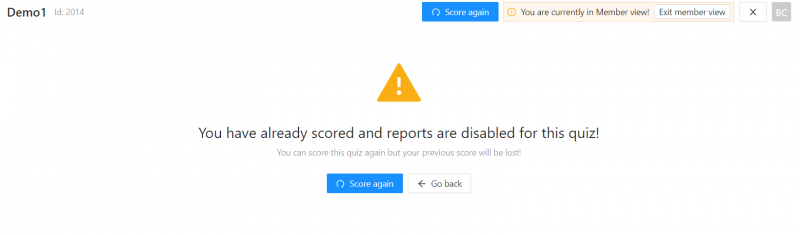Retakeable Quizzes
For practice exams it is important for your users to be able to retake the quiz.
Setting a quiz to be retakeable is easy - simply go to the edit page of a quiz and check the 'Users can score multiple times' option.
Users will then see the dialog below, or be asked if they'd like to score again when viewing their previous results.
Please note, only the score from a user's most recent attempt will be saved.