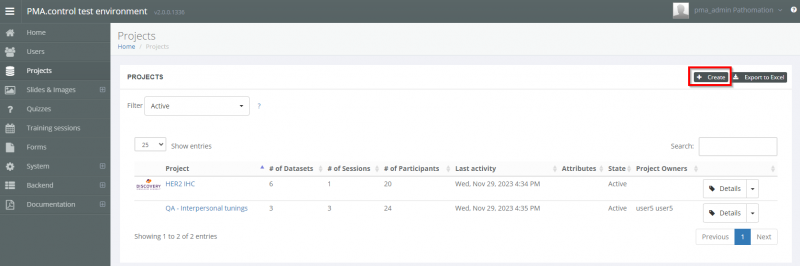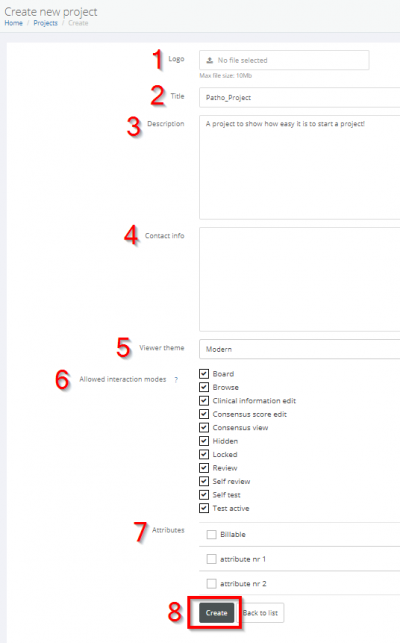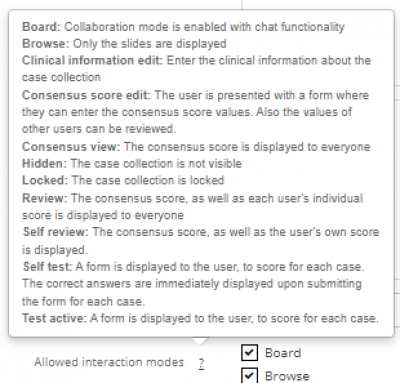Create A Project
As a project owner you decide on the name, the content and the way participants/trainees can interact with the slides.
First navigate to the Projects tab in the sidebar, and select “Create”
In the Create New Project screen you can:
- Upload a logo image
- Give your project a title
- Describe your project
- Give contact information for the project owner
- Choose between Modern, Default and Classic themes
- Toggle what permissions users will have e.g. being able to edit clinical information - you can hover the mouse over the '?' icon to get more information about each option (see end of page)
- Toggle attributes e.g. is this a billable project
- Once you're done, hit this to create the project - you will be taken to the editing page
Here you can see the popup menu when you mouseover the '?' next to (6):