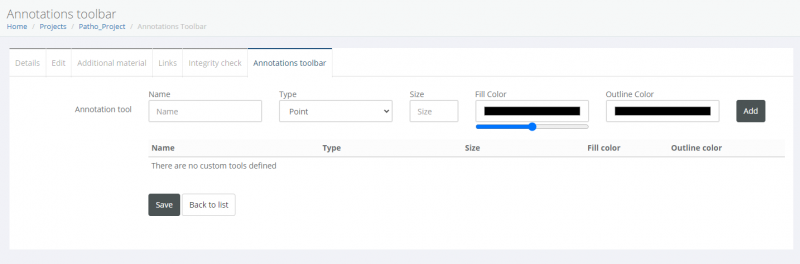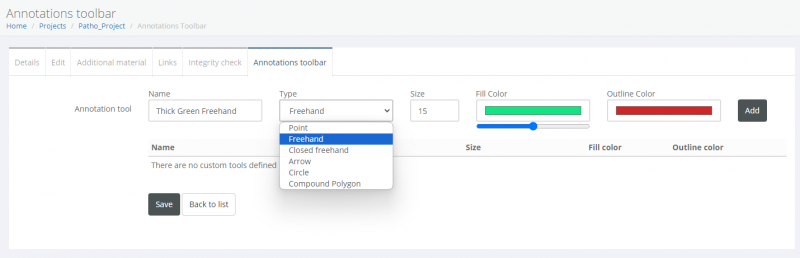Custom Annotation Tools
After selecting the Annotations toolbar tab when editing a project you will be able to define custom annotation tools. This is useful if you want all project users to use the same indications e.g. all macrophages are marked with blue freehand annotations, or if you want quick access to particular styles of annotation with fewer clicks.
Here you can set the name of the tool by it's style e.g. “Red freehand” or it's what it's intended to annotate e.g. “Melanoma”
From the dropdown menu you can select what drawing behaviour the annotation tool will have
You can select the RGB colour of both the fill area of the annotation and it's outline by using the slider + colour map, or by precisely inputting numerical RGB values