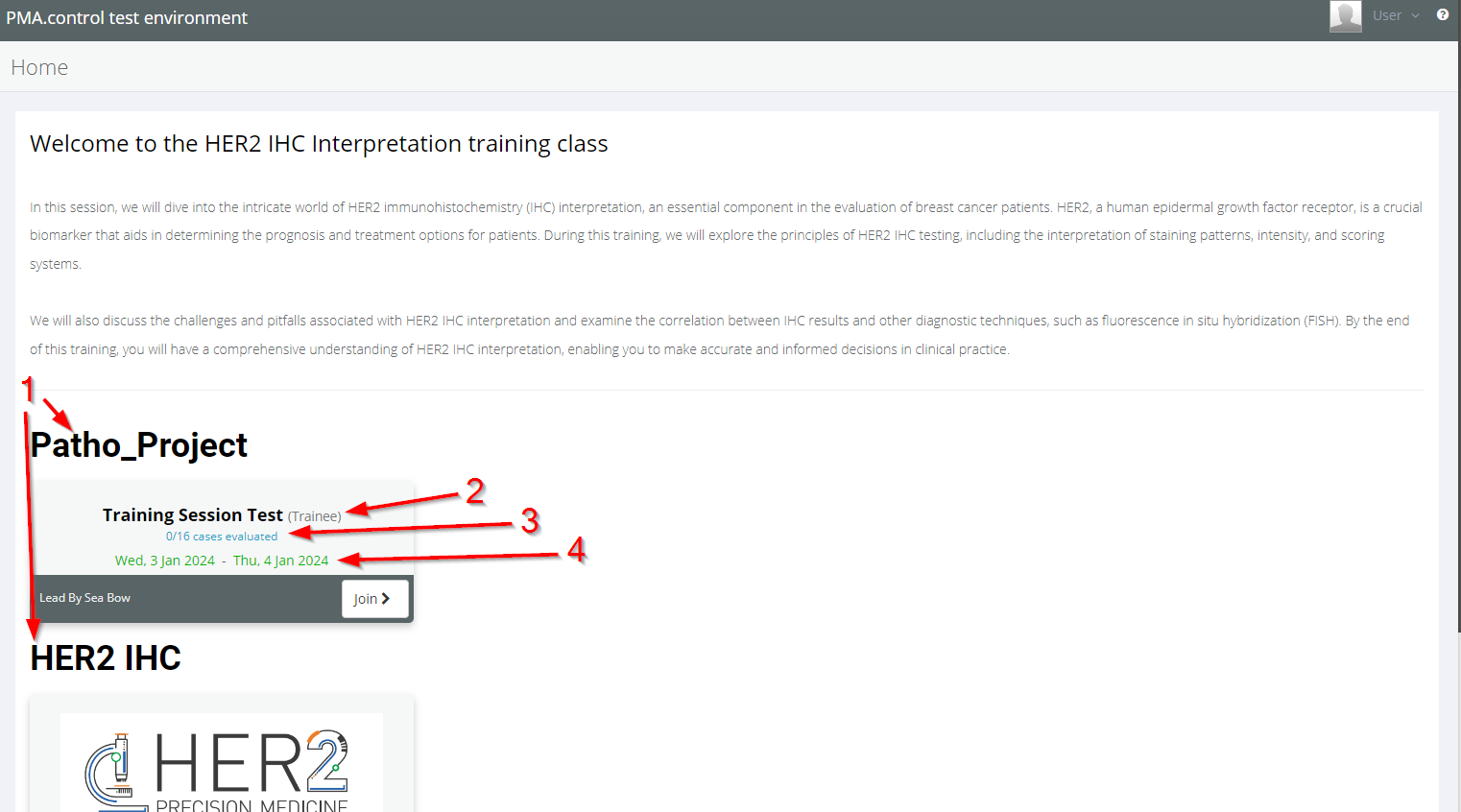Home page
Upon successful log in you arrive on the Home Page.
Here you can see: In this page you can select any of the available sessions to join. If you are registered to only one session, the system will automatically redirect you to the particular session's page.
- A list of Projects in which you have been registered
- The names of sessions you have been registered in and your role in them
- How many cases you have scored/evaluated in this session
- The date(s) that the course is Active. If the course is currently active, the text will be green. If you our outside the active dates, the text will display red.
You can enter a training session by clicking the 'Join' button