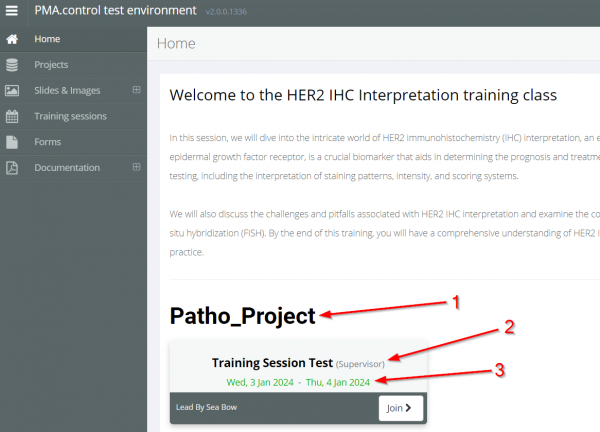Homepage (Supervisor)
Upon successful log in, you will see next to the list of sessions in which you have been registered as a user as well as the sessions in which you are registered as supervisor.
In this page you can see Projects with sessions you can access (1)
See Training Session names that you are able to be a participant of (2)
See the period when the training session will be live and accessible (3) - this text will be green when the session is active, and red when inactive.