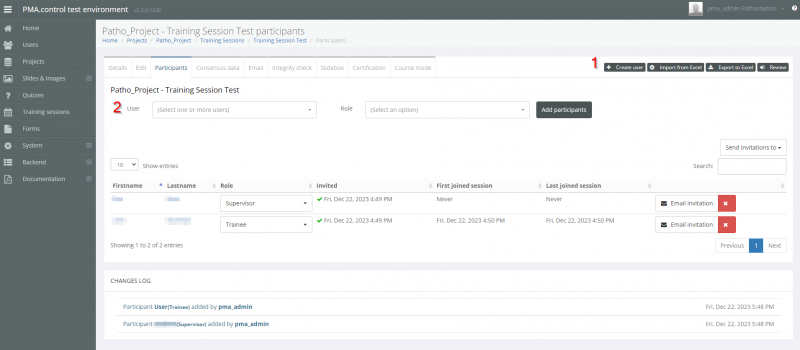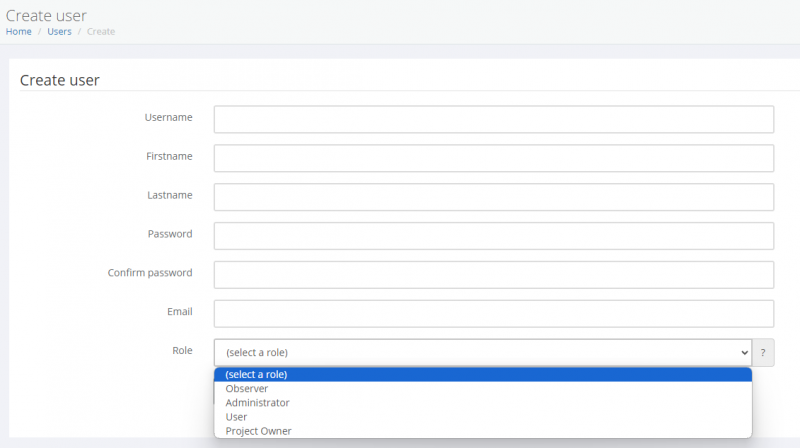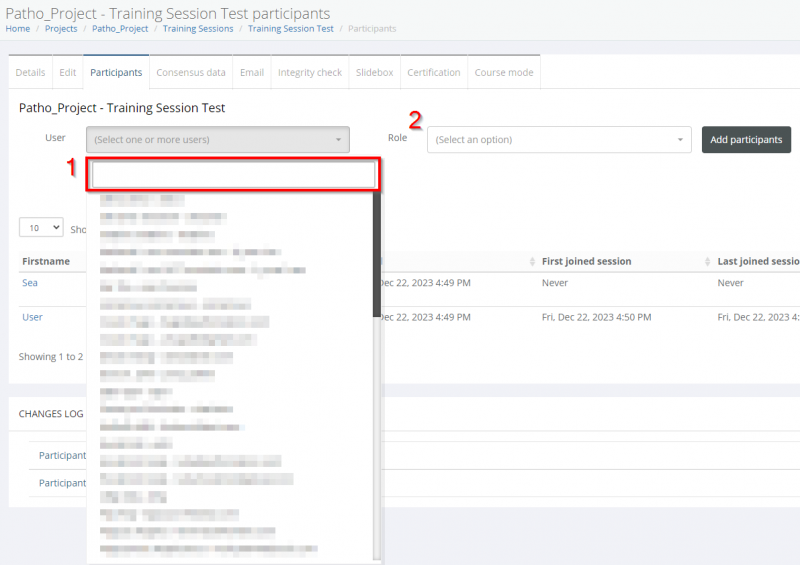Invite Participants
After you've setup a training session, it's time to add some particpants.
This can be done in a two ways:
You can create an entirely new user by hitting the Create User button (1) or select an existing user from the dropdown menu (2). Users can also be imported and exported using excel files, these buttons can be found next to (1). If you're looking to batch import a large number of users, we recommend performing a 'dummy' Export to Excel so that you have a template file to fill in with your correct information and subsequently Import into the Pathotrainer.
If you opt to create a user, you will be prompted to fill out their name, contact information and the role they will have.
If you opt to add an existing user that's already in the Pathotrainer system, you can select them from the dropdown menu or start typing their name to find them (1), then define their role in the second dropdown menu (2)