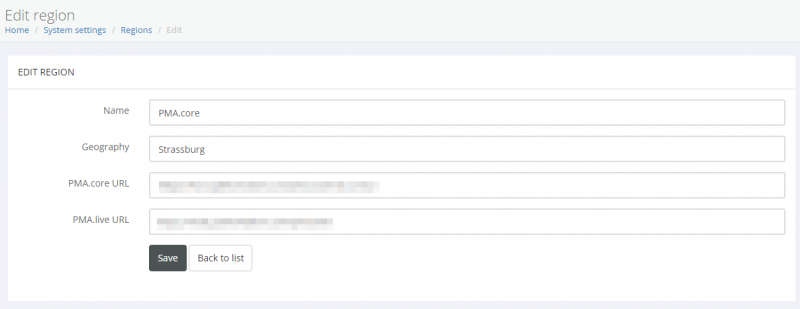Regions
In the Regions page of the System section of the administrators toolbar, you will see your servers and geo-replication instances.
In this table you can see
- The name of your instance
- Where it is located
- The web address of your PMA.core
- The version and license information
- The web address of your PMA.live
- The version of your PMA.live
- Edit and other options
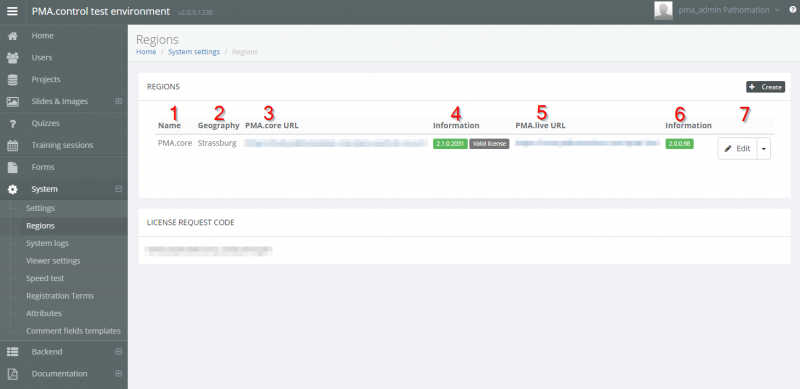
You can also create a new instance by clicking the 'create' button to the top right of the table.
This will prompt you to fill in the Name, Location, and URLs of the PMA.core and PMA.live you wish to add.
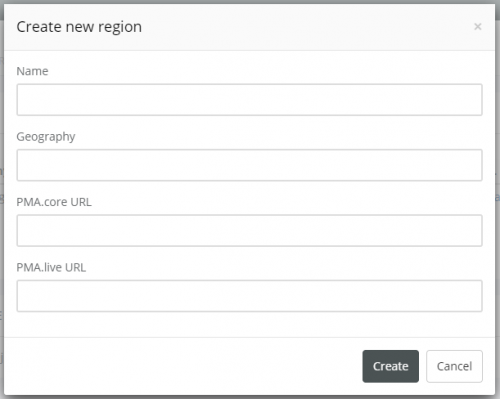
By clicking 'Edit' (7) you will be given the same freetext fields to edit