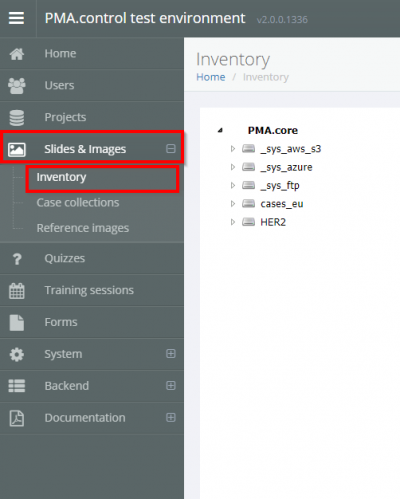Slide Inventory
Navigating to Slides and Images in the sidebar and selecting the Inventory tab will open the treeview of available sources of slides i.e. from the PMA.core instances you have linked to Pathotrainer
From here you can navigate folders and view the slides and images you have available, both by hovering your cursor over image files to see a thumbnail and by clicking on an image to open the larger viewer