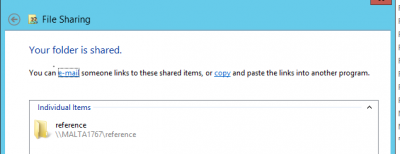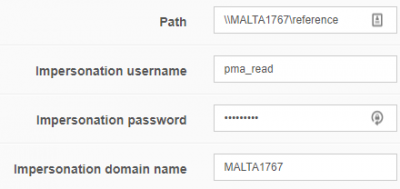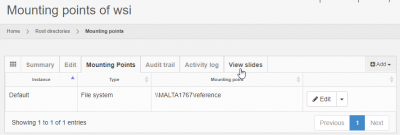Table of Contents
Root directories: Network storage
Configuration
Pathomation runs under a certain application pool. This application pool is associated with a user identify, which may not have access to the network path that you try to access. Giving access for the application pool to access the network resource may be difficult for a variety of reasons.
If you can't immediately access the network path with default (i.e. application pool) credentials, you can provide additional information.
In the case below we've created a dedicated pma_read user that is permitted to access the shared \\MALTA1767\reference path:
We can enter this as a path for the mounting point, and add the impersonation information for our pma_read user:
The mounting point shows up, and you can activate the View slides tab to inspect its content:
If the credentials are faulty, an error appears