Access control
Forms can be specified to apply to only specific root-directories. Click on the “Form accessibility” button in the forms metadata view:
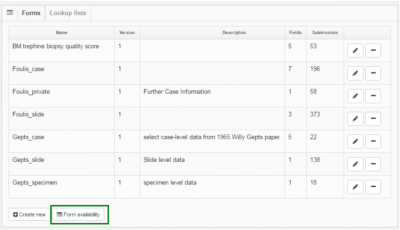
You can now see a roster containing all available root-directories along the X-axis, along with all available forms on the Y-axis.
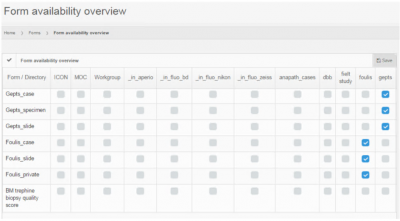
Check the form/root combinations that you want to make exclusive, and press the save button in the top-right corner to apply the changes.
When no restrictions are set, the form is available for all root-directories (as is the case with the “BM trephine” form in the screenshot).