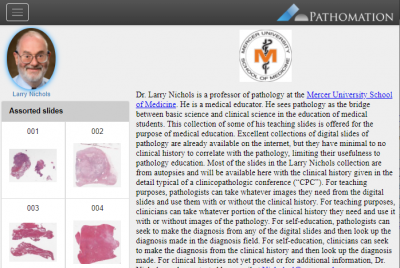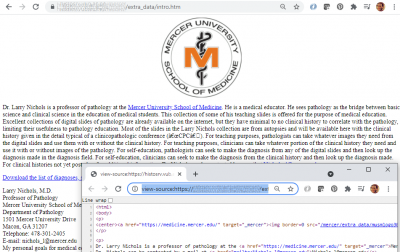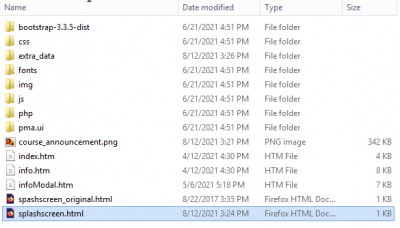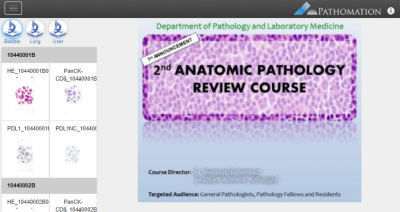Custom landing pages
PMA.slidebox is intuitive enough, but your content may not be. Sometimes you wish you could add some default in that big empty screen-area on the left when the website is launched for the first time.
Look e.g. at what Larry did:
As it turns out, Larry actually just made a simple HTML page, describing his own slide collection. The page behind it can be loaded separately, and is really just plain HTML like any other page on the web (this means that you could also make it as complex as you wish).
It suffices to look up the folder structure where PMA.slidebox's webserver is running. Then, rename the current splashscreen.html page to something you can later revert to, and place your own splashscreen.html in its stead:
Upload additional material like images, stylesheets etc as needed. But even though as it's possible, you shouldn't go overboard: you don't want to accidentally interfere with the carefully crafted overall site structure; particularly not the DOM (if you don't know what a DOM is; you should definitely stay away from it, no offense).
Once you have the new splashscreen.html is in place, the result is immediate: PMA.slidebox automatically picks up the available new content and renders it accordingly.