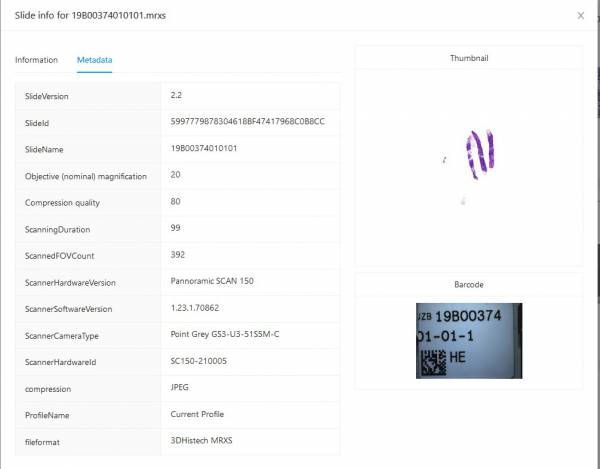Table of Contents
Slide info
Clicking on the small i icon under each slide you can inspect all the relative information about a slide, its associated metadata as well as view the thumbnail and the barcode of each slide.
![]()
Information
On the information tab you can view general information about the slide including the physical resolution, the digital resolution, the filename, the file format and the internal compression used, the number of layers and channels (usually more than one in fluorescent slides).
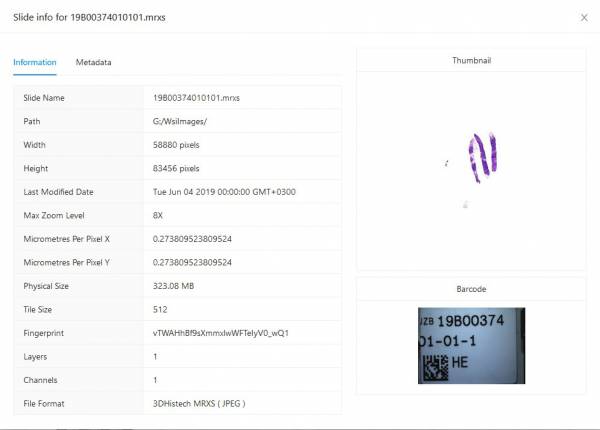
Metadata
On the metadata tab you can inspect all metadata found in a slide. The information presented in this tab is very much dependant on the format of the slide, as some slides have a lot of metadata associated with them, and some have little no none. Usually you can see resolution information about the slide, scan hardware associated information like camera type, hardware/software version, date etc.