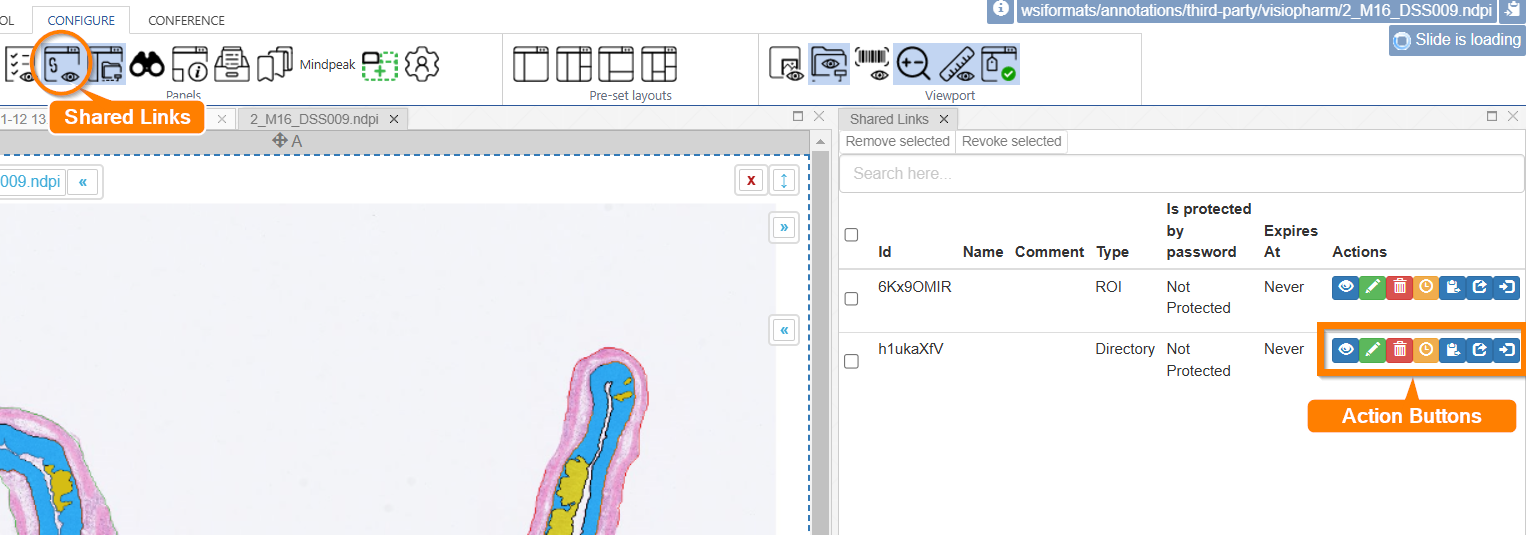Shared Links Panel
PIMS LS allows you to easily generate links to share slides with your collaborators.
To see and manage your shared links, you can open the Shared Links panel.
In this panel you will see a list of all currently active shared links, and actions for each
Action Buttons
From left to right:
- View slide - loads slide into viewport
- Edit - opens a menu for editing the name, expiry date, password… etc of the slide
- Delete - deletes the share
- Suspend - leaves the share for you to edit, but revokes access / sets it to expired.
- Copy to clipboard - copies link to your clipboard for you to paste elsewhere
- Get Link - Shows the link and QR code of the link
- Send to Tray - sends the slide in the link to your tray.