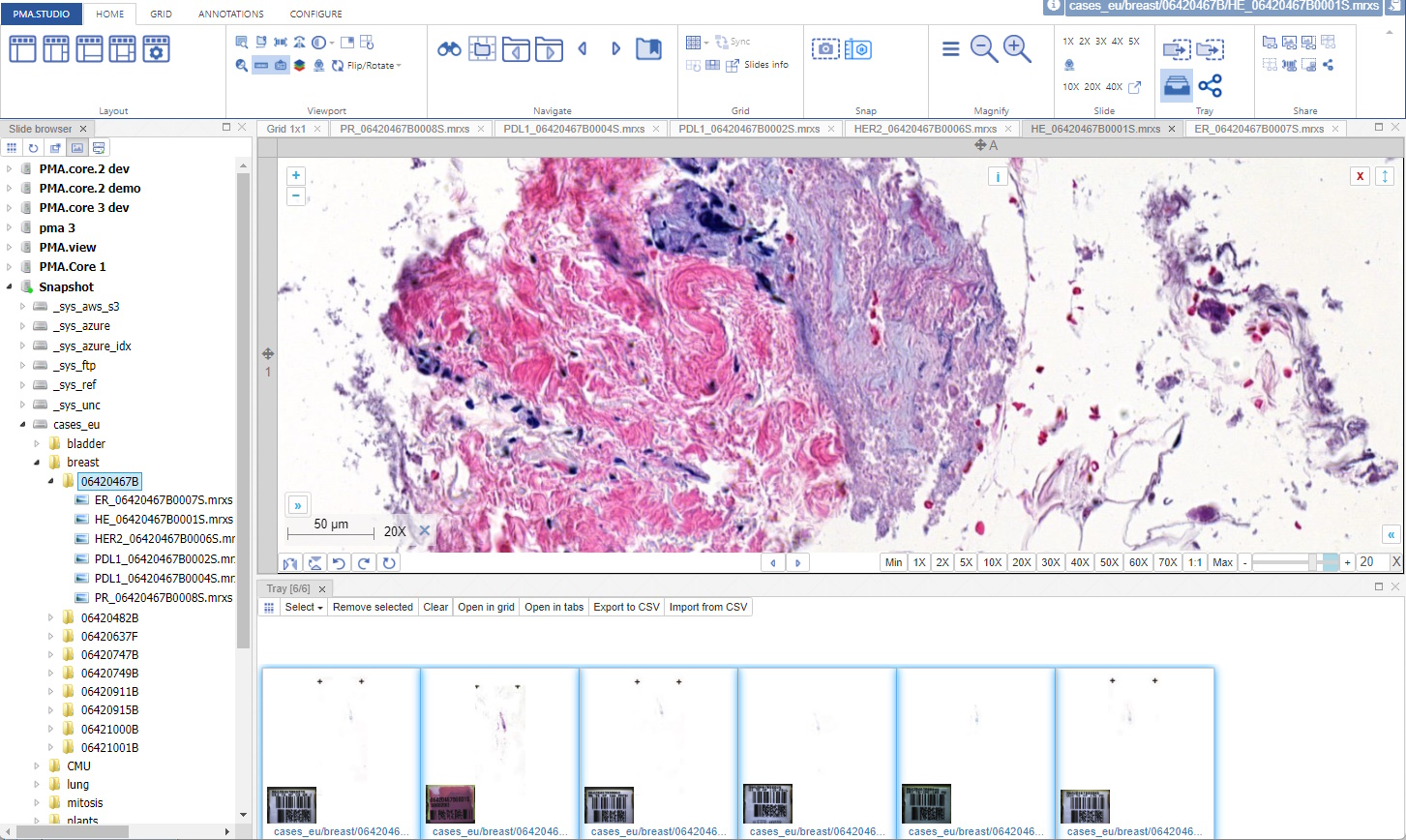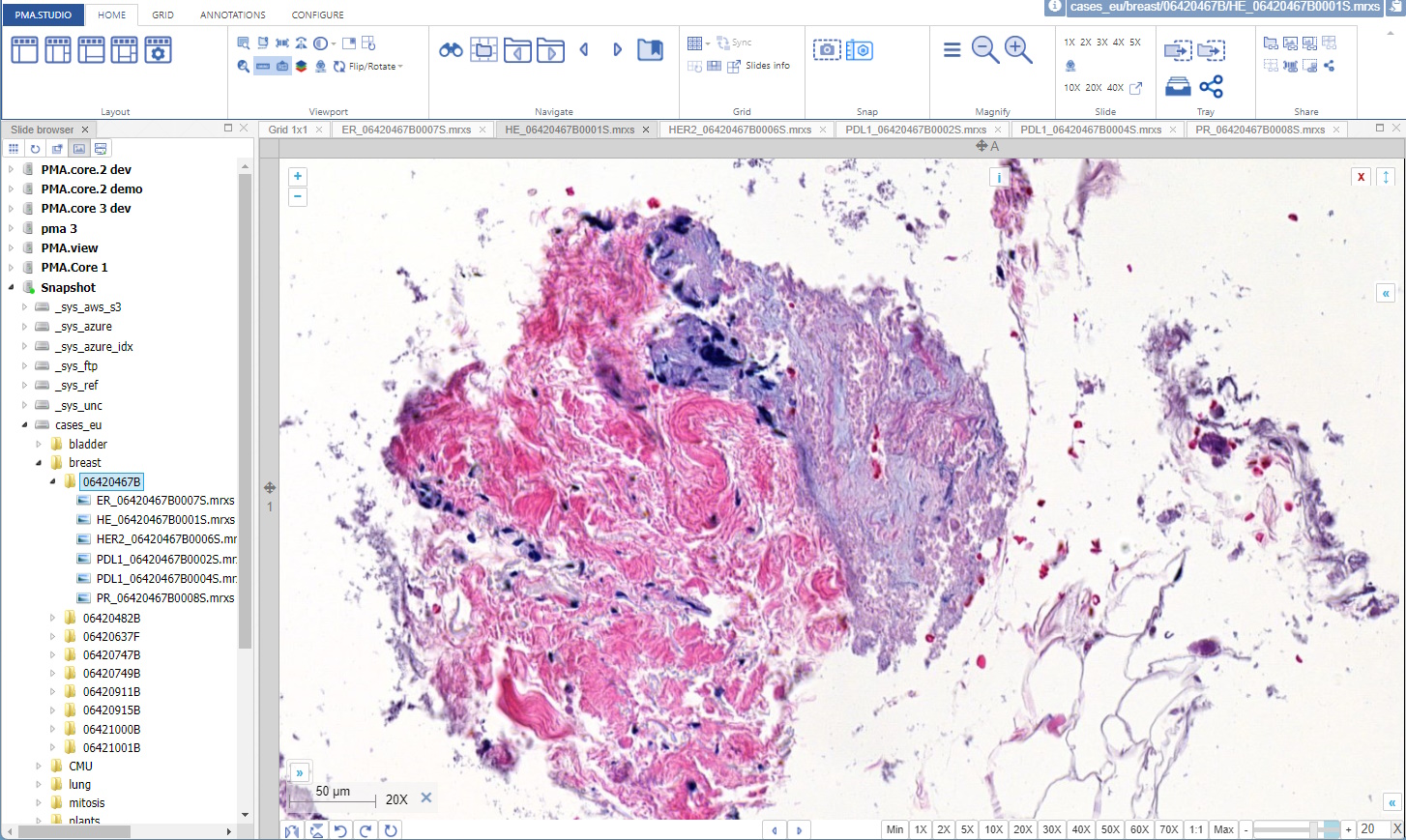Table of Contents
Ribbon > Home tab > Viewport group > Reset panel layout
Button identification
Associated command
reset-layout
Function description
This resets the panel layout to the default settings, as defined in the admin interface.
When your layout is like this e.g.:
After clicking the button the organization of the panels resets to:
The currently loaded slides are kept.
Also note that the configuration of the panels as stipulated through the admin interface can be different from the one defined by the Default layout button.