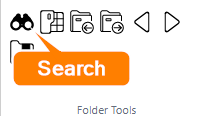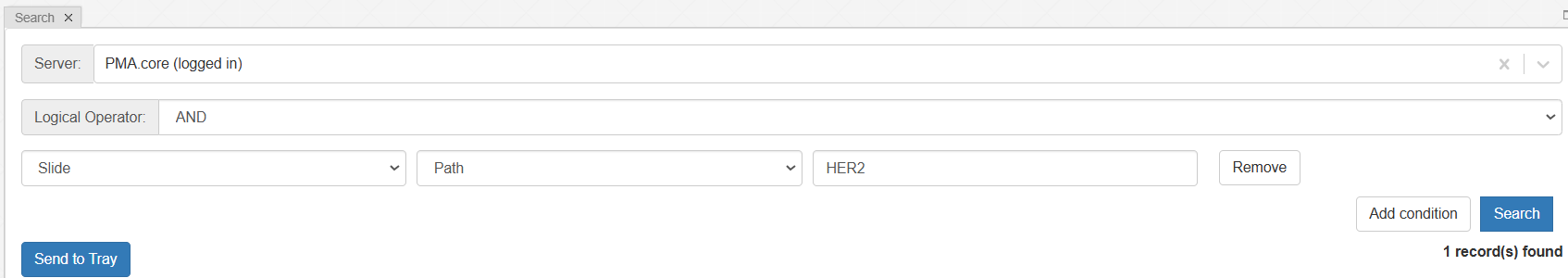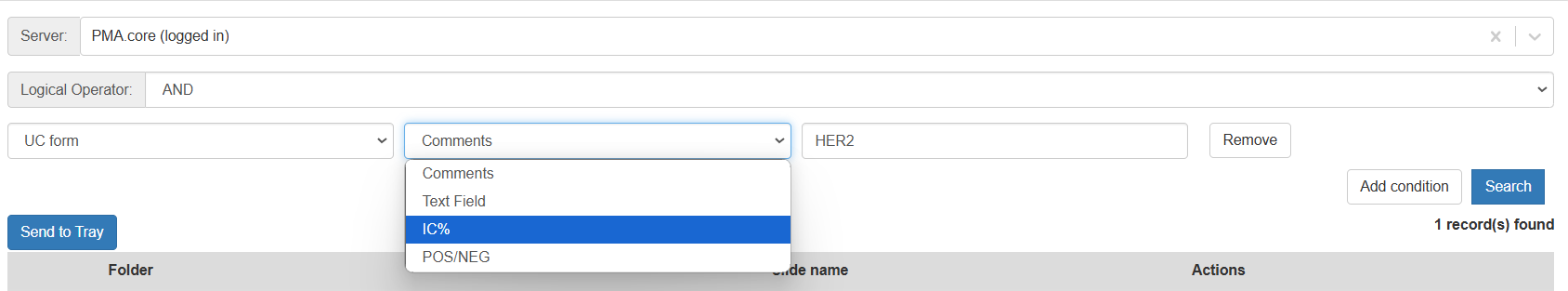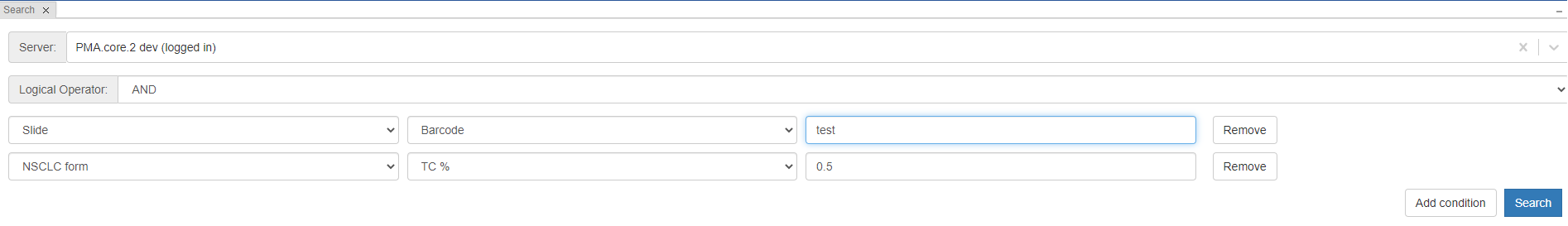Table of Contents
Searching
User interface
PIMS LS provides multiple ways to search slides which have been indexed by a PMA.core. Clicking the “Toggle Search Panel” button opens up the search panel.
Here you can search for slides within the selected PMA.core server.
The Search panel can be activated on the Home tab in the Folder Tools group:
And via the Configure tab in the Panels group:
Searching Filenames
To conduct a search you need to select a PMA.core server from the dropdown list.
By default the currently logged in PMA.core server is selected.
The default search term is 'Slide' and 'Path' which will search the paths / filenames for something matching the value you type in to the text box.
Searching Form Results
By clicking on the first dropdown menu (default:Slide) you will open a dropdown menu which will allow you to select a Form to search instead of a Slidename.
When you select a form, in the second dropdown menu you will see the different questions in the form for you to select for your search
Now you can type the value you are looking for into the search value box, and running the search will find slides that have that result.
Multiple Search Conditions
By clicking 'Add condition' you can define a second term to your search:
- For example, lets say you wanted to search for a file in “Study X” with a HER2 score of 2+
- You could define search term 1 as Slide Path “Study X”, and search term 2 as HER2 form → HER2 score “2+”
- The search would bring back only slides with “Study X” in the name and a result of 2+ in the HER2 form, HER2 status question
AND vs OR: Logical Operators
By default the AND logical operator is selected.
When AND is selected, the search will only bring up results that match ALL search conditions.
However, you can change the logical operator to “OR”. This will fetch results that meet ANY of the search terms you have put in.
Interpreting results
Once you have selected search conditions and press “Search” a list of results will appear if found.
The results consists of “Folder”, “Slide name” and the “Load to grid” button which loads the selected slide to the viewport
Refining Search Commands and Troubleshooting
The search panel lets you select multiple forms or slide paths and apply conditions to get the desired results.
You can add or remove conditions at will using the “remove” button.
Please note: search only works on information that is indexed by PMA.core. If you cannot search something that you believe you should be able to, please contact your administrator.