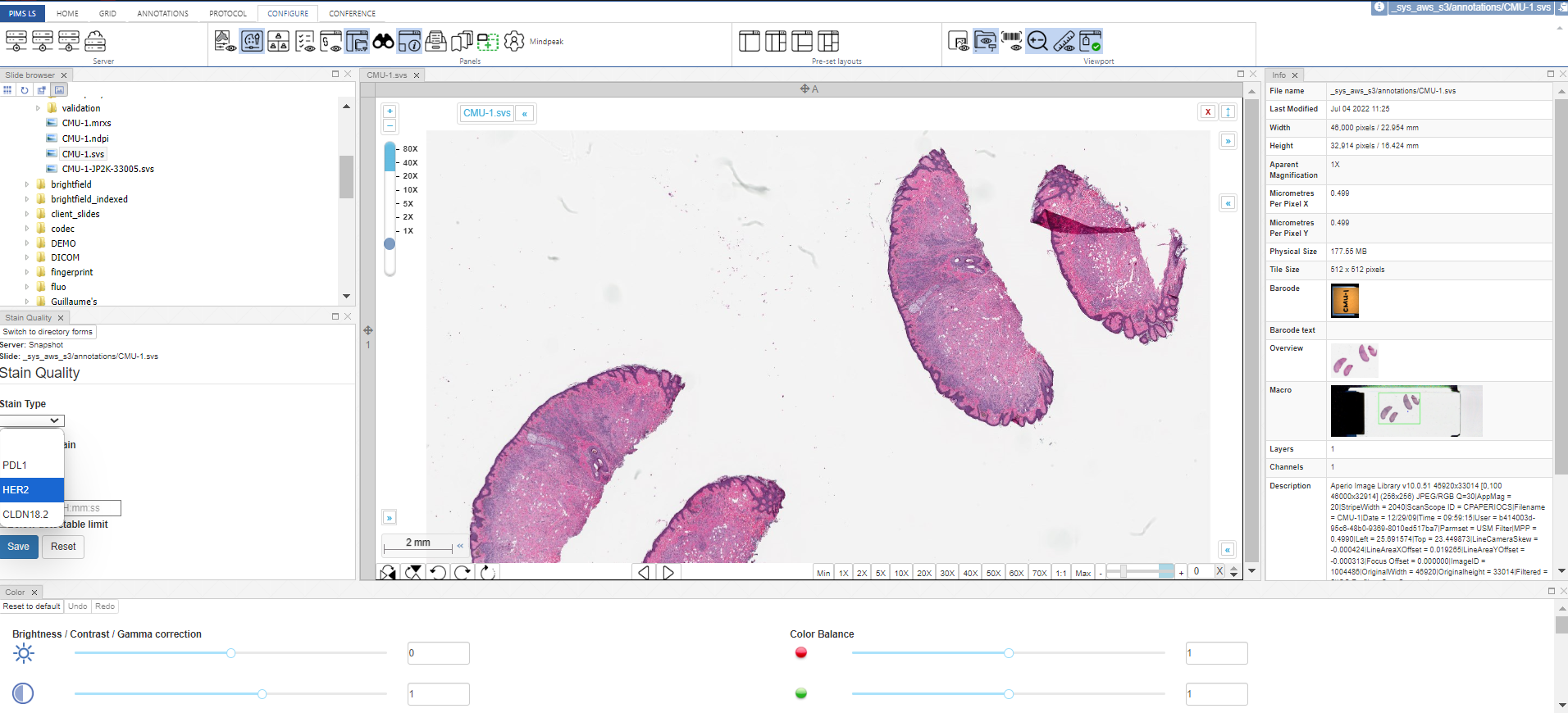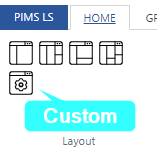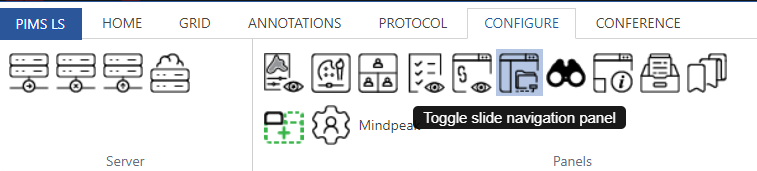The Panels
What are panels?
PIMSLS organizes extra information and controls in Panels.
In the example below you can see the concept of the pathologist cockpit come to life, with the slide browser, a custom form for data collection, colour adjustments, and slide metadata all visible at once.
Why panels?
It keeps your workspace clean and uncluttered so you can focus on just what you need.
Each panel can be resized and moved - click and drag the edges of the panel to resize, or click and drag the name of the panel e.g. Info to reposition it.
Opening and Closing Panels
On the Home tab
You can quickly open several using the Layouts on the Home tab, or click the Custom Layout button to toggle on and off each panel individually:
Which will pop out this menu where you can check/uncheck different items