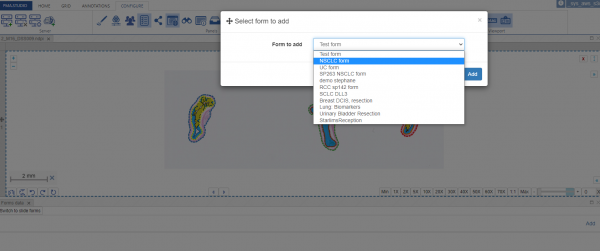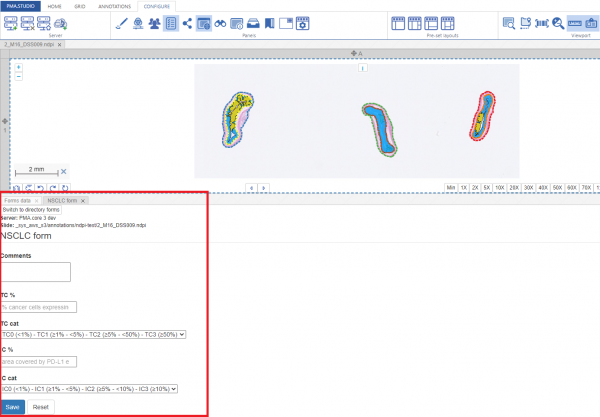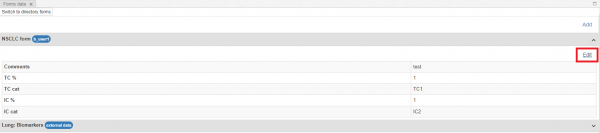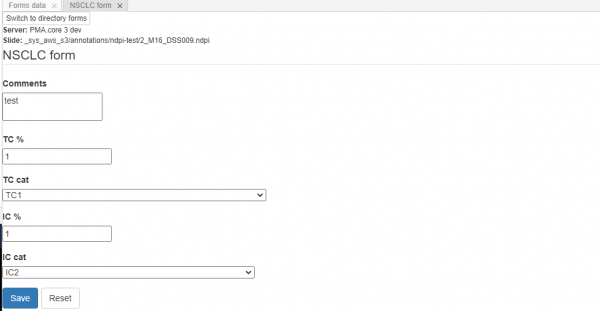User Tools
Sidebar
Forms panel
The “Forms data” panel purpose is to show filled forms for the slide and provide access to editing and filling new forms for currently selected slide.
The panel list downs existing forms and also provide option to add/edit forms. To add a form user can click on the “Add” link on the right hand corner which will popup dialog box that shows up list of forms to choose from. Once user selects a form and press “add” button it loads the respective form to the panel.
The selected form appears in a new tab that would be filled by the user. Once filled user can save the details and later can edit as well.
The saved form appears in the list of forms already created/saved. The forms appear as toggle panels where user can expand/collapse a selected form and it will load details of the form user submitted earlier. The list display shows form name and also the user who created that form against selected slide.
User can also client on the “edit” link on the right hand corner which will open the selected form in a tab where user can edit it.