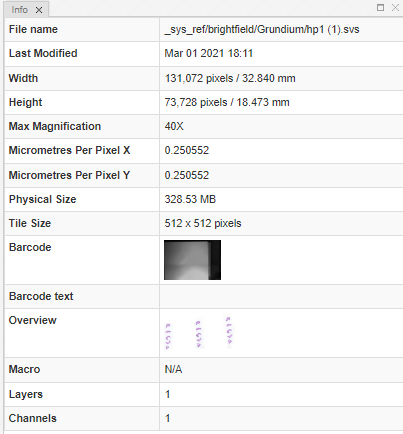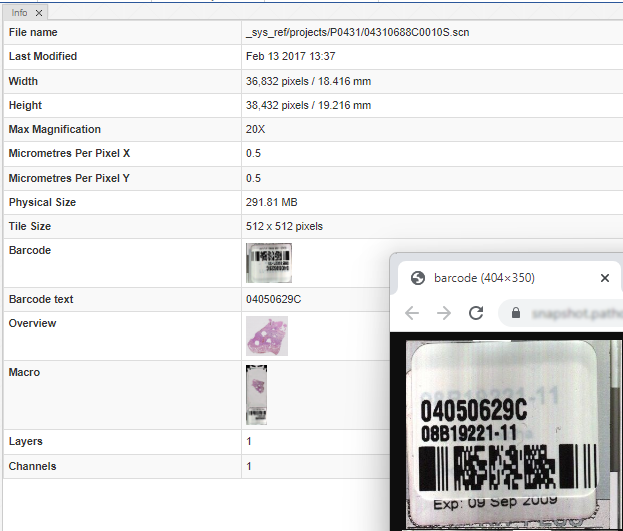User Tools
Sidebar
panel_info
Slide information panel
The Info panel displays available slide information for currently selected slide.
Currently selected slide is highlighted with blue dashed border.
Columns are pretty self-descriptive. If information could not be determined, the field is left blank.
The barcode, macro and overview thumbnails are clickable. Clicking on the images will open then in a new browser tab.
The below screenshot shows the interface when barcode, macro, and overview thumbnails are all available. The barcode image is pulled up at a higher resolution is a separate browser window.
The barcode from the image is interpreted automatically and shown as a separate text-string in the info panel as well.
panel_info.txt · Last modified: 2023/03/03 13:11 by yves