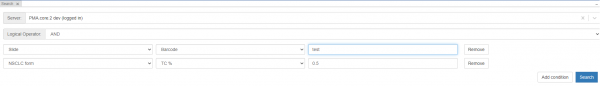User Tools
Sidebar
This is an old revision of the document!
Table of Contents
Searching
User interface
On clicking the “Toggle Search Panel” button search panel opens up that allows you to search different slides for selected PMA.core server using PMA.core meta data API. Search UI allows you to select PMA.core server and perform search based on forms and fields against a slide.
Conducting searches
To conduct a search; user needs to select the PMA.core server from the dropdown list, by default the logged in PMA.core server is selected. Then by default “AND” logical operator is selected and user can change it to “OR” as per the logical condition to be applied on the selected parameters. Then we have the list of forms and respective form fields user can choose from. By default a hardcoded form value “Slide” is selected with two fields “path” and “barcode” which allows you to search slides through path and barcodes. User can select the form and respective fields as per their search criteria. You can add multiple conditions using the “Add Condition” button.