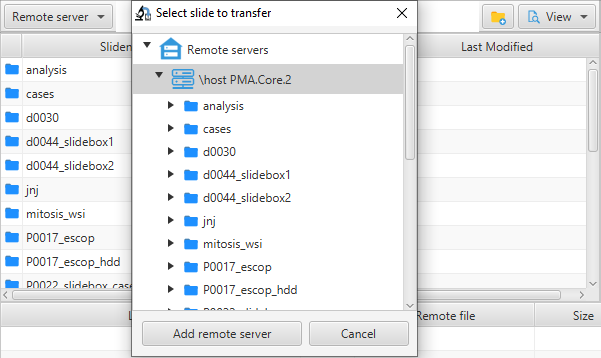Folder navigation tree (remote)
Click on button “Remote Directory” opens a tree view window to select folder to navigate to. Action takes places by a click on button “OK”, while “cancel” simply cancels operation. It's worth also noting that the folder blue icon refers to a root directory, while the yellow icon refers to a non root one.