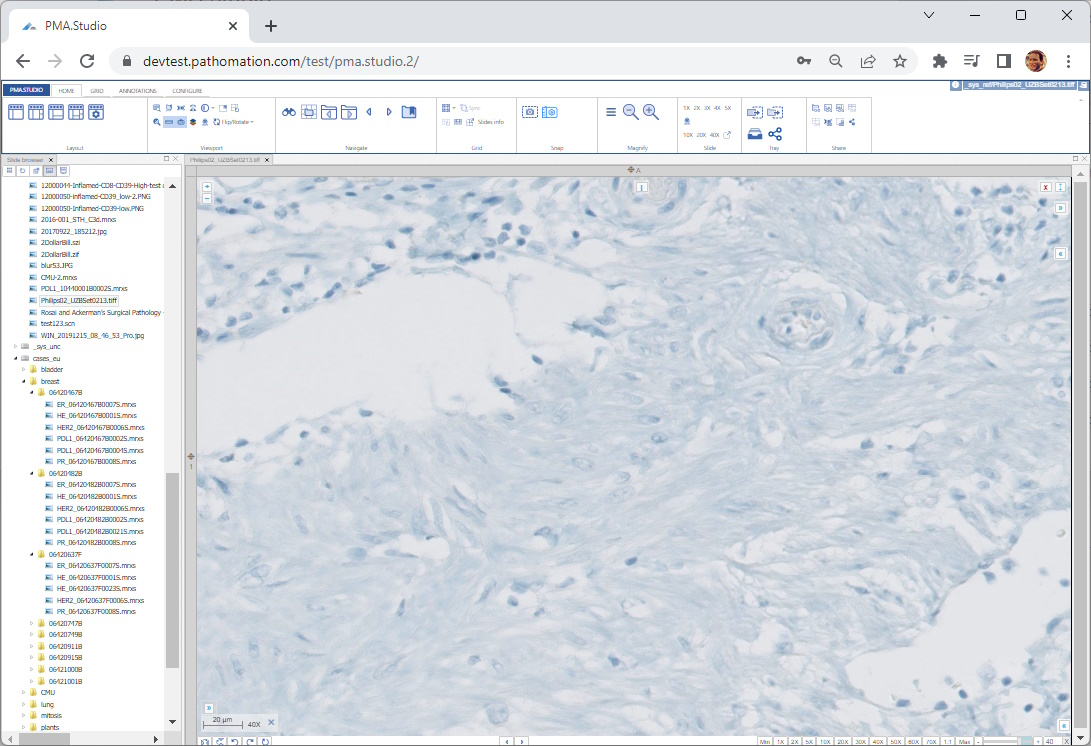Table of Contents
Ribbon > Home tab > Layout group > Default layout
Button identification
Associated command
simple-layout
Function description
This restores the panel layout to a two-panel layout with the slide explorer panel on a left an a viewport panel on the right.
This button always resets to the same layout, irrespective of the application's default layout as stipulated in the Administrative interface to define default panel configuration.