User Tools
Sidebar
adding_a_copyright_to_snapshots
Book Creator
Add this page to your book
Add this page to your book
Book Creator
Remove this page from your book
Remove this page from your book
Adding a copyright notice to snapshots
The following operations should only be performed by experienced users. If you don't know where or how to find a file called “App_Data\Data\PMACore.config”, you should stop reading and contact somebody more knowledgeable in this area.
Assuming that you know what you're doing; you can add a copyright text to draw on top of snapshots.
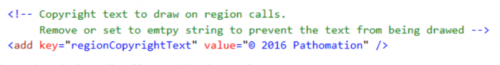
You can determine the position of the copyright notice as well:
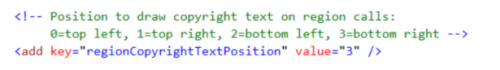
Your resulting snapshots will now have a right-aligned copyright notice added to the bottom:
You can remove or set the value to an empty string to prevent the text from being drawn.
adding_a_copyright_to_snapshots.txt · Last modified: 2023/11/21 17:13 by chris
