Constructor
new Magnifier(opt_options)
- Source:
Parameters:
| Name | Type | Description | ||||||||||||
|---|---|---|---|---|---|---|---|---|---|---|---|---|---|---|
opt_options |
object | Options to initialize the magnifier control
Properties
|
Classes
Methods
changeMagnifierSize(factor)
- Source:
Changes magnifier control size by factor
Parameters:
| Name | Type | Description |
|---|---|---|
factor |
number | Factor to change magnifier's size |
getCollapsed() → {boolean}
- Source:
Gets the collapsed state of the control
Returns:
True if the control is currently collapsed
- Type
- boolean
setCollapsed(collapsed)
- Source:
Sets the collapsed state of the control
Parameters:
| Name | Type | Description |
|---|---|---|
collapsed |
boolean | True to collapse the control, otherwise false |
setMap(map)
- Source:
Sets the OpenLayers map this control handles. This is automatically called by OpenLayers
Parameters:
| Name | Type | Description |
|---|---|---|
map |
ol.Map |