Constructor
new Tree(context, options)
- Source:
- Tutorials:
-
- Tutorial: 04-tree
Parameters:
| Name | Type | Description | ||||||||||||||||||||||||||||||||||||||||||||||||||
|---|---|---|---|---|---|---|---|---|---|---|---|---|---|---|---|---|---|---|---|---|---|---|---|---|---|---|---|---|---|---|---|---|---|---|---|---|---|---|---|---|---|---|---|---|---|---|---|---|---|---|---|---|
context |
Context | |||||||||||||||||||||||||||||||||||||||||||||||||||
options |
object | Configuration options
Properties
|
Fires:
- PMA.UI.Components.Events#event:SlideSelected
- PMA.UI.Components.Events#event:DirectorySelected
- PMA.UI.Components.Events#event:ServerSelected
- PMA.UI.Components.Events#event:MultiSelectionChanged
- PMA.UI.Components.Events#event:TreeNodeDoubleClicked
- PMA.UI.Components.Events#event:ServerExpanded
- PMA.UI.Components.Events#event:DirectoryExpanded
- PMA.UI.Components.Events#event:SearchFinished
- PMA.UI.Components.Events#event:SearchFailed
Classes
Methods
addPmaStartServer(callback)
- Source:
Add a pma.start server if available
Parameters:
| Name | Type | Description |
|---|---|---|
callback |
Tree~addServerCallback | The function to call when the attempt to add server completes |
addServer(server)
- Source:
Adds a new server to the tree
Parameters:
| Name | Type | Description |
|---|---|---|
server |
Tree~server | A server object |
clearMultiSelection()
- Source:
Clears the selected nodes in the tree view
clearSearchResults()
- Source:
Clears any search results for this tree
collapseAll()
- Source:
Resets the state of all servers, collapses all visible folder, and resets the lazy load state
getFilesVisibility(serverUrl)
- Source:
Gets a value indicating whether files are shown for a specified server
Parameters:
| Name | Type | Description |
|---|---|---|
serverUrl |
string | A server url to show/hide files for |
getMultiSelection() → {Array.<Tree~server>}
- Source:
Gets an array with the checked slides or an empty array
Returns:
- Type
- Array.<Tree~server>
getSearchResults() → {Object.<string, Array.<string>>}
- Source:
Returns the last search results, grouped by the server name
Returns:
The object containing the result for each server available
- Type
- Object.<string, Array.<string>>
getSelectedDirectory() → {Tree~server}
- Source:
Gets the currently selected directory or null
Returns:
- Type
- Tree~server
getSelectedSlide() → {Tree~server}
- Source:
Gets the currently selected slide or null
Returns:
- Type
- Tree~server
getServers() → {Array.<Tree~server>}
- Source:
Returns the list of servers currently under the tree view
Returns:
- Type
- Array.<Tree~server>
listen(eventName, callback)
- Source:
Attaches an event listener
Parameters:
| Name | Type | Description |
|---|---|---|
eventName |
PMA.UI.Components.Events | The name of the event to listen to |
callback |
function | The function to call when the event occurs |
navigateTo(path)
- Source:
Navigates to a path in the tree
Parameters:
| Name | Type | Description |
|---|---|---|
path |
string | The virtual path to navigate to. The server part of the path should be the server NAME(not the server url) |
refresh(path)
- Source:
Refreshes a node in the tree specified by the path (server or directory)
Parameters:
| Name | Type | Description |
|---|---|---|
path |
string | The virtual path to refresh. The server part of the path should be the server NAME(not the server url) |
removePmaStartServer()
- Source:
Removes a Pma.start server if it exists
removeServer(index)
- Source:
Removes a server from the tree
Parameters:
| Name | Type | Description |
|---|---|---|
index |
number | The index of the server to remove |
search(value)
- Source:
Searches for files matching the specified value, and appends them to the tree. Use PMA.UI.Components.Tree#getSearchResults to get the search results
Parameters:
| Name | Type | Description |
|---|---|---|
value |
string | The value to search for |
Fires:
- PMA.UI.Components.Events#event:SearchFinished
setFilesVisibility(serverUrl, visible)
- Source:
Shows or hides the files of a specified server
Parameters:
| Name | Type | Description |
|---|---|---|
serverUrl |
string | A server url to show/hide files for |
visible |
boolean | Whether to show or hide files for the specific server |
signOut()
- Source:
Resets the state of a specified server, collapses all visible folder, resets the lazy load state and invalidates the session
togglePreview(enable)
- Source:
Toggle the live preview on/off
Parameters:
| Name | Type | Description |
|---|---|---|
enable |
boolean |
Type Definitions
addServerCallback(success)
- Source:
Function that gets called when an attempt to add a server completes.
Parameters:
| Name | Type | Description |
|---|---|---|
success |
boolean | Whether the server was successfully added or not |
rootDirSortCb(directories) → {Array.<String>}
- Source:
Function that sorts an array of directories
Parameters:
| Name | Type | Description |
|---|---|---|
directories |
Array.<String> |
Returns:
- Type
- Array.<String>
server
- Source:
Properties:
| Name | Type | Attributes | Default | Description |
|---|---|---|---|---|
name |
string | The display name of the server | ||
url |
string | The url of the server | ||
path |
string |
<optional> |
An optional path of a folder in the server to show | |
showFiles |
boolean |
<optional> |
true
|
Whether or not to display slides along with directories |
Holds information about a PMA.core server
Type:
- Object