Constructor
new Annotations(options)
- Source:
- Tutorials:
-
- Tutorial: 05-annotations
Parameters:
| Name | Type | Description | ||||||||||||||||||
|---|---|---|---|---|---|---|---|---|---|---|---|---|---|---|---|---|---|---|---|---|
options |
Object |
Properties
|
Fires:
- PMA.UI.Components.Events.event:AnnotationAdded
- PMA.UI.Components.Events.event:AnnotationDrawing
- PMA.UI.Components.Events.event:AnnotationDrawingFinished
- PMA.UI.Components.Events.event:AnnotationDeleted
- PMA.UI.Components.Events.event:AnnotationModified
- PMA.UI.Components.Events.event:AnnotationsSaved
- PMA.UI.Components.Events.event:AnnotationsSelectionChanged
Methods
addAnnotation(annotation, annotationStateopt)
- Source:
Adds an annotation to the current ones (without saving them to the server)
Parameters:
| Name | Type | Attributes | Description |
|---|---|---|---|
annotation |
Annotations~annotationEntity | An annotation object | |
annotationState |
PMA.UI.Types.AnnotationState |
<optional> |
Optional annotation state. Default: Added. |
booleanDifference(inputPolygonFeature, polygonFeatureToDifferentiate, optionsopt)
- Source:
Finds the difference between two annotations by clipping the second annotation from the first. Original annotations will be deleted. Style is based on inputPolygonFeature.
Parameters:
| Name | Type | Attributes | Description | ||||||||||
|---|---|---|---|---|---|---|---|---|---|---|---|---|---|
inputPolygonFeature |
ol.Feature | Base annotation feature to perform boolean difference. | |||||||||||
polygonFeatureToDifferentiate |
ol.Feature | Annotation feature to difference from inputPolygonFeature | |||||||||||
options |
Object |
<optional> |
Optional parameters
Properties
|
booleanUnion(annotations)
- Source:
Takes two or more annotations and adds a combined annotation. Original annotations will be deleted. Style is based on first annotation in array.
Parameters:
| Name | Type | Description |
|---|---|---|
annotations |
Array.<ol.Feature> | An array of annotations to combine with at least two elements. |
clearHighlight()
- Source:
Clears all highlighted annotations
clearSelection()
- Source:
Clears all selected annotations
deleteAnnotation(id)
- Source:
Deletes an annotation
Parameters:
| Name | Type | Description |
|---|---|---|
id |
number | The id of the annotation to delete |
Fires:
finishDrawing(accept, annotationType)
- Source:
Exits drawing mode
Parameters:
| Name | Type | Description |
|---|---|---|
accept |
boolean | True to accept the annotation that was currently being drawn |
annotationType |
PMA.UI.Types.Annotation | The annotation type that was drawing |
getEnabled() → {boolean}
- Source:
Gets the state of the annotation component
Returns:
- Type
- boolean
getSelection() → {Array.<{metaData: {PointCount: Number}}>}
- Source:
Get the currently selected annotations
Returns:
Array of PMA.core annotation instances
- Type
- Array.<{metaData: {PointCount: Number}}>
hasChanges() → {bool}
- Source:
Returns whether any annotation has unsaved changes
Returns:
- Type
- bool
highlightAnnotation(id)
- Source:
Renders the requested annotation using the highlight style
Parameters:
| Name | Type | Description |
|---|---|---|
id |
Number | The id of the annotation to render |
listen(eventName, callback) → {EventKey}
- Source:
Attaches an event listener
Parameters:
| Name | Type | Description |
|---|---|---|
eventName |
PMA.UI.Components.Events | The name of the event to listen to |
callback |
function | The function to call when the event occurs |
Returns:
- Type
- EventKey
mergeSelection(selectionopt)
- Source:
Merges the selected annotations into one geometry
Parameters:
| Name | Type | Attributes | Default | Description |
|---|---|---|---|---|
selection |
Array.<ol.Feature> |
<optional> |
null
|
An array of annotations to merge. If this parameter is not supplied, the currently selected annotations are used. |
replaceAnnotations(annotations)
- Source:
Replaces the currently loaded annotations with the provided ones (without saving them to the server)
Parameters:
| Name | Type | Description |
|---|---|---|
annotations |
Array.<Annotations~annotationEntity> | Array of annotation objects |
saveAnnotations(layerIdopt)
- Source:
Saves all the annotations to PMA.core
Parameters:
| Name | Type | Attributes | Description |
|---|---|---|---|
layerId |
number |
<optional> |
If supplied, then only the contents of the particular layer are saved. |
selectAnnotation(id)
- Source:
Adds the requested annotation in the selection list
Parameters:
| Name | Type | Description |
|---|---|---|
id |
Number | The id of the annotation to select |
setEnabled(enabled)
- Source:
Enables or disables annotation drawing
Parameters:
| Name | Type | Description |
|---|---|---|
enabled |
boolean |
setMetadata(feature, metadata)
- Source:
Sets the metadata for an existing annotation
Parameters:
| Name | Type | Description |
|---|---|---|
feature |
ol.Feature | An annotation instance |
metadata |
Annotations~Metadata | The metadata to set |
startDrawing(options)
- Source:
Instructs the viewport to enter annotation drawing mode
Parameters:
| Name | Type | Description |
|---|---|---|
options |
Annotations~startDrawingOptions | Options to start drawing |
startTool(options)
- Source:
Starts an annotation drawing/editing tool
Parameters:
| Name | Type | Description | ||||||||||||||||||||||||||||||||||||||||||||
|---|---|---|---|---|---|---|---|---|---|---|---|---|---|---|---|---|---|---|---|---|---|---|---|---|---|---|---|---|---|---|---|---|---|---|---|---|---|---|---|---|---|---|---|---|---|---|
options |
Object | Options parameter required to start a tool
Properties
|
Fires:
stopTool()
- Source:
Stops the annotation tool
Fires:
unlistenByKey(key)
- Source:
Dettaches an event listener
Parameters:
| Name | Type | Description |
|---|---|---|
key |
EventKey | The key returned by listen |
Type Definitions
annotationEntity
- Source:
Properties:
| Name | Type | Attributes | Default | Description |
|---|---|---|---|---|
LayerID |
Number | The layer id | ||
Geometry |
string | The annotation geometry in wkt format | ||
Context |
string |
<optional> |
Optional context for the annotation | |
Notes |
string |
<optional> |
Optional notes for the annotation | |
Classification |
string |
<optional> |
Optional classification string (Necrosis, tumor etc) | |
Color |
string |
<optional> |
Optional stroke color (e.g. #ff0000) | |
UpdateInfo |
string |
<optional> |
Optional update info | |
FillColor |
string |
<optional> |
Optional fill color (e.g. #ff0000) | |
Dimensions |
Number |
<optional> |
Optional dimensionality of the annotation | |
LineThickness |
Number |
<optional> |
1
|
Optional stroke line thickness |
Annotation entity
Type:
- Object
Metadata
- Source:
Properties:
| Name | Type | Description |
|---|---|---|
AnnotationID |
number | The annotation id |
LayerID |
number | The layer id for this annotations |
Classification |
string | The classification of the annotaion |
Notes |
string | The notes for this annotation if any |
Color |
string | The color of the annotation |
CreatedOn |
Date | The date this annotation was created |
CreatedBy |
string | The user that created this annotation |
Image |
string | The slide path this annotation belongs to |
Geometry |
string | The WKT describing this annotation's geometry |
LineThickness |
number | The line thickness this annotation is drawn |
Dimensions |
number | The dimensionality of this annotation, i.e. 0 for point, 1 for lines, 2 for polygons |
FillColor |
string | The color to fill this annotation if any |
Area |
string | The area for this annotation in mm^2, if applicable |
FormattedArea |
string | The area for this annotation in human friendly format |
Length |
string | The length of this annotation in mm |
FormattedLength |
string | The length of this annotation in human friendly format |
Context |
string | The context value |
An object describing the metadata associated with an annotation
startDrawingOptions
- Source:
Properties:
| Name | Type | Attributes | Default | Description |
|---|---|---|---|---|
type |
PMA.UI.Types.Annotation | The type of the annotation to start drawing | ||
color |
string | Annotation outline color as HTML hex string | ||
fillColor |
string | Annotation fill color as HTML hex string | ||
lineThickness |
Number | The line thickness | ||
notes |
string | Text to add to the annotation | ||
iconRelativePath |
string |
<optional> |
Relative path to an image that will be used when drawing a point. The base URL is defined by the imageBaseUrl property of the annotations initialization option supplied in the PMA.UI.View.Viewport constructor | |
feature |
ol.Feature |
<optional> |
An existing feature to edit. If this argument has a value, the viewport goes into edit mode, instead of drawing a new annotation | |
size |
Array.<Number> |
<optional> |
An optional array of [width, height] in microns. Applies only to circles and rectangles. When drawing a circle only width is taken into account and it's the diameter of the circle. | |
enableSnapping |
boolean |
<optional> |
false
|
Enable snapping. |
rejectSelfIntersecting |
boolean |
<optional> |
false
|
Whether or not to reject self intersecting annotations. |
Options parameter required to start drawing
Type:
- Object