Constructor
new Viewport(options, readyCallbackopt, failCallbackopt)
- Source:
- Tutorials:
-
- Tutorial: 01-viewer-minimal
- Tutorial: 02-viewer-full
- Tutorial: 05-annotations
- Tutorial: 07-3rd-party-annotations
Parameters:
| Name | Type | Attributes | Description | |||||||||||||||||||||||||||||||||||||||||||||||||||||||||||||||||||||||||||||||||||||||||||||||||||||||||||||||||||||||||||||||||||||||||||||||||||||||||||||||||||||||||||||||||||||||||||||||||||||||||||||||||||||||||||||||||||||||||||||||||||||||||||||||||||||||||||||||||||
|---|---|---|---|---|---|---|---|---|---|---|---|---|---|---|---|---|---|---|---|---|---|---|---|---|---|---|---|---|---|---|---|---|---|---|---|---|---|---|---|---|---|---|---|---|---|---|---|---|---|---|---|---|---|---|---|---|---|---|---|---|---|---|---|---|---|---|---|---|---|---|---|---|---|---|---|---|---|---|---|---|---|---|---|---|---|---|---|---|---|---|---|---|---|---|---|---|---|---|---|---|---|---|---|---|---|---|---|---|---|---|---|---|---|---|---|---|---|---|---|---|---|---|---|---|---|---|---|---|---|---|---|---|---|---|---|---|---|---|---|---|---|---|---|---|---|---|---|---|---|---|---|---|---|---|---|---|---|---|---|---|---|---|---|---|---|---|---|---|---|---|---|---|---|---|---|---|---|---|---|---|---|---|---|---|---|---|---|---|---|---|---|---|---|---|---|---|---|---|---|---|---|---|---|---|---|---|---|---|---|---|---|---|---|---|---|---|---|---|---|---|---|---|---|---|---|---|---|---|---|---|---|---|---|---|---|---|---|---|---|---|---|---|---|---|---|---|---|---|---|---|---|---|---|---|---|---|---|---|---|---|---|---|---|---|---|---|---|---|---|---|---|---|---|---|---|---|---|---|
options |
Object | Initialization properties
Properties
|
||||||||||||||||||||||||||||||||||||||||||||||||||||||||||||||||||||||||||||||||||||||||||||||||||||||||||||||||||||||||||||||||||||||||||||||||||||||||||||||||||||||||||||||||||||||||||||||||||||||||||||||||||||||||||||||||||||||||||||||||||||||||||||||||||||||||||||||||||||
readyCallback |
function |
<optional> |
Called when the slide has finished loading | |||||||||||||||||||||||||||||||||||||||||||||||||||||||||||||||||||||||||||||||||||||||||||||||||||||||||||||||||||||||||||||||||||||||||||||||||||||||||||||||||||||||||||||||||||||||||||||||||||||||||||||||||||||||||||||||||||||||||||||||||||||||||||||||||||||||||||||||||||
failCallback |
function |
<optional> |
Called when loading the slide failed |
Members
barcodeControl :AssociatedImage
- Source:
The barcode control
Type:
colorAdjustmentsControl :ColorAdjustment
- Source:
The color adjustment control
Type:
dimensionsControl :DimensionSelector
- Source:
The dimension selector control
Type:
layerSwitcher :LayerSwitch
- Source:
The server side annotation layers control
Type:
map
- Source:
The underlying OpenLayers map
measureDraw :Draw
- Source:
The measure draw interaction
Type:
- Draw
mouseWheelInteraction :PmaMouseWheelZoom
- Source:
The mouse wheel interaction
Type:
- PmaMouseWheelZoom
overviewControl :Overview
- Source:
The overview control
Type:
rotationControl :RotationControl
- Source:
The rotation control
Type:
Methods
addTileTransformer(transformer)
- Source:
Adding tile transformer to the list of transformers
Parameters:
| Name | Type | Description |
|---|---|---|
transformer |
PMA.UI.View.tileTransformer | function that gets pixels as an input parameter and returns nothing, it should adjust pixels values directly in array from parameters |
applyTransformation(transformation)
- Source:
Applies a transformation to the viewport
Parameters:
| Name | Type | Description |
|---|---|---|
transformation |
Viewport~Transformation |
autoAdjustColors(doneCallbackopt)
- Source:
Auto adjusts each color channel
Parameters:
| Name | Type | Attributes | Description |
|---|---|---|---|
doneCallback |
function |
<optional> |
Called when the operation completes |
calculateArea(geom) → {number}
- Source:
Calculates the area of an OpenLayers geometry
Parameters:
| Name | Type | Description |
|---|---|---|
geom |
ol.geom | The geometry to calculate the area of |
Returns:
The area in squared microns or zero if resolution information is not available
- Type
- number
calculateLength(geom) → {number}
- Source:
Calculates the length of an OpenLayers geometry
Parameters:
| Name | Type | Description |
|---|---|---|
geom |
ol.geom | The geometry to calculate the length of |
Returns:
The length in microns or zero if resolution information is not available
- Type
- number
fitToExtent(extent, constrainResolution)
- Source:
Fits the view to supplied extent
Parameters:
| Name | Type | Description |
|---|---|---|
extent |
ol.geom.SimpleGeometry | Array.<number> | An array of numbers representing an extent: `[minx, miny, maxx, maxy]` or a simple geometry |
constrainResolution |
bool | Whether to fit at any resolution even outside the allowed range |
focusToAnnotation(annotationId, zoom, padding)
- Source:
Pans and zooms the viewer appropriately to focus around an annotation
Parameters:
| Name | Type | Default | Description |
|---|---|---|---|
annotationId |
number | The id of the annotation to which the viewport should focus | |
zoom |
boolean |
true
|
Whether the viewport should zoom around the selected annotation |
padding |
Array.<number> | Padding (in pixels) to be cleared inside the view. Values in the array are top, right, bottom and left padding. |
focusToTissueRegion()
- Source:
Pans and zooms the viewer appropriately to focus around the tissue region
formatArea(area) → {number}
- Source:
Formats the area of an OpenLayers geometry
Parameters:
| Name | Type | Description |
|---|---|---|
area |
number | The area of the geometry to format |
Returns:
The string with the formatted area and unit
- Type
- number
getActiveChannels() → {Array}
- Source:
Gets an array that contains the indices of the currently active channels
Returns:
- Type
- Array
getActiveLayer() → {number}
- Source:
Gets the index of the active layer (z-stack)
Returns:
- Type
- number
getActiveServerUrl() → {string}
- Source:
Gets the URL of the PMA.core server currently connected to
Returns:
- Type
- string
getActiveTimeFrame() → {number}
- Source:
Gets the index of the active time frame
Returns:
- Type
- number
getAnnotationFormattedLabel(featureopt) → {String}
- Source:
Returns the text of an annotation. This method is not meant to be used by PMA.UI consumers.
Parameters:
| Name | Type | Attributes | Description |
|---|---|---|---|
feature |
ol.Feature |
<optional> |
The ol.Feature associated with the annotation |
Returns:
The annotation text
- Type
- String
getAnnotationLabelsVisible()
- Source:
Gets a value indicating whether or not the text of the annotations is rendered in the viewer
getAnnotationLayersVisibility() → {Array.<Object>|string|boolean}
- Source:
Gets the visibility of the third party annotation layers
Returns:
-
options - An array of options
- Type
- Array.<Object>
-
options.name - The name of the layer to change the visibility
- Type
- string
-
options.visible - Whether to show or hide the specified layer
- Type
- boolean
getAnnotations() → {Array}
- Source:
Returns all the annotations
Returns:
An array of ol.Feature instances
- Type
- Array
getAnnotationsLayersNames()
- Source:
Returns the supported annotation layer names for the loaded slide
getAnnotationTextStyle(featureopt) → {ol.style.Text}
- Source:
Returns the text style to be used to render the text part (labels) of annotations. This method is not meant to be used by PMA.UI consumers.
Parameters:
| Name | Type | Attributes | Description |
|---|---|---|---|
feature |
ol.Feature |
<optional> |
The ol.Feature associated with the annotation |
Returns:
A text style instance
- Type
- ol.style.Text
getBrightness() → {number}
- Source:
Gets the current brightness value of the viewer
Returns:
- Type
- number
getChannelRenderingOptions(optionsopt) → {Array.<Viewport~ChannelRenderingOptions>}
- Source:
Gets the rendering options for all channels or specific channel
Parameters:
| Name | Type | Attributes | Description | ||||||||
|---|---|---|---|---|---|---|---|---|---|---|---|
options |
object |
<optional> |
An object that determines the channel to get rendering options. If no options exist, all channels will be returned
Properties
|
Returns:
renderingOptions - The rendering options object
- Type
- Array.<Viewport~ChannelRenderingOptions>
getColorBalance()
- Source:
Gets the color balance values
Returns:
An array containing the color balance values for [red, green, blue]
getContrast() → {number}
- Source:
Gets the current contrast value of the viewer
Returns:
- Type
- number
getControlsConfiguration() → {Array.<Viewport~ControlConfiguration>}
- Source:
Gets the current configuration of the controls of the viewport
Returns:
configuration - The control configuration object
- Type
- Array.<Viewport~ControlConfiguration>
getCurrentExtent(unrotate) → {Array.<number>}
- Source:
Gets the currently visible extent
Parameters:
| Name | Type | Description |
|---|---|---|
unrotate |
bool | Whether to unrotate the extend back to axis aligned |
Returns:
An array of numbers representing an extent: `[minx, miny, maxx, maxy]`
- Type
- Array.<number>
getCurrentObjective() → {string}
- Source:
Returns the current objective magnification
Returns:
- A string representing the current objective magnification ie. "1X", "2X" etc
- Type
- string
getFlip() → {Viewport~flipOptions}
- Source:
Gets the image flip options
Returns:
- Type
- Viewport~flipOptions
getGamma() → {number}
- Source:
Gets the current gamma value of the viewer
Returns:
- Type
- number
getMaxObjective() → {string}
- Source:
Returns the max objective magnification
Returns:
- A string representing the max objective magnification ie. "1X", "2X" etc
- Type
- string
getMouseWheelZoomDelta() → {number}
- Source:
Gets the wheel zoom delta value
Returns:
delta
- Type
- number
getMouseWheelZoomMode() → {MouseWheelZoomMode}
- Source:
Gets the wheel zoom mode to one of "Normal", "Objectives". The normal mode zooms through all the available resolution,
while the "Objectives" mode zoom only on the round objective resolutions 1X,2X,5X,10X, 20X, 40X, 80X, 160X
Returns:
mode
- Type
- MouseWheelZoomMode
getPosition() → {Viewport~position}
- Source:
Gets the current viewport position
Returns:
position
- Type
- Viewport~position
getRenderingOptions() → {number}
- Source:
Gets the current brightness value of the viewer
Returns:
- Type
- number
getSessionID() → {string}
- Source:
Gets the currently used sessionID
Returns:
- Type
- string
getSnapshot(formatopt, extraParamsopt) → {Promise.<Blob>}
- Source:
Generates an image with a snapshot of the current viewport and saves it if format is "png" or "jpg"
Parameters:
| Name | Type | Attributes | Default | Description | ||||||||||||||||||||||||||||||||||||||||||||||||||||||||||||||||||||||
|---|---|---|---|---|---|---|---|---|---|---|---|---|---|---|---|---|---|---|---|---|---|---|---|---|---|---|---|---|---|---|---|---|---|---|---|---|---|---|---|---|---|---|---|---|---|---|---|---|---|---|---|---|---|---|---|---|---|---|---|---|---|---|---|---|---|---|---|---|---|---|---|---|---|---|
format |
string |
<optional> |
png
|
The snapshot image format, one of "png", "jpg", "blob" | ||||||||||||||||||||||||||||||||||||||||||||||||||||||||||||||||||||||
extraParams |
Object |
<optional> |
Extra parameters to draw the snapshot
Properties
|
Returns:
A promise to the blob object
- Type
- Promise.<Blob>
getSnapshotParameters() → {PMA.UI.Components~snapshotParameters}
- Source:
Generates the parameters required for generating a snapshot url using getSnapshotUrl
Returns:
getSnapshotUrl(download, objectiveResolutionopt, formatopt, drawScaleBaropt, scaleBarLocationopt, scaleBarFontopt, scaleBarFontSizeopt, showAnnotationsopt, showSlideOverviewopt, showBarcodeopt, showSlideLabelopt, dpiopt, filenameopt, featureopt, scaleopt) → {PMA.UI.View~SnapshotResult}
- Source:
Generates a URL where a snapshot of the current viewport is rendered
Parameters:
| Name | Type | Attributes | Default | Description |
|---|---|---|---|---|
download |
boolean | True to prompt the user to save the snapshot instead of viewing it within the browser | ||
objectiveResolution |
PMA.UI.View.ObjectiveResolutions |
<optional> |
The desired objective resolution. If not passed the viewport scale will be used | |
format |
string |
<optional> |
jpg
|
The snapshot image format |
drawScaleBar |
boolean |
<optional> |
false
|
Whether or not to draw a scalebar |
scaleBarLocation |
string |
<optional> |
null
|
When the scalebar will be positioned, one of "TopLeft", "TopRight", "BottomLeft", "BottomRight" |
scaleBarFont |
string |
<optional> |
null
|
A valid css font property to draw e.g. "24px serif" |
scaleBarFontSize |
number |
<optional> |
null
|
Font size in pixels e.g. 24 |
showAnnotations |
boolean |
<optional> |
false
|
Whether or not to draw the annotations |
showSlideOverview |
boolean |
<optional> |
false
|
Whether or not to draw an overview of the slide |
showBarcode |
boolean |
<optional> |
false
|
Whether or not to draw the slide barcode |
showSlideLabel |
boolean |
<optional> |
false
|
Whether or not to draw the slide label |
dpi |
number |
<optional> |
null
|
Dots per inch to set to the image |
filename |
string |
<optional> |
"snapshot"
|
The filename of the image |
feature |
ol.Feature |
<optional> |
null
|
Clip the snapshot to the bounding box of this annotation |
scale |
number |
<optional> |
null
|
A factor to scale the image by. Default is the current viewport scale |
Returns:
- An object containing the url, width and height of the final image
getTileTransformers() → {Array.<PMA.UI.View.tileTransformer>}
- Source:
Gets the current list of tile transformers
Returns:
- Type
- Array.<PMA.UI.View.tileTransformer>
getViewportCoordinates() → {Array.<Array.<number>>}
- Source:
Generates a rectangle for the current view
Returns:
An array of the x, y coordinates of the 4 corners of viewing rectangle
- Type
- Array.<Array.<number>>
hideGrid()
- Source:
Hides the measurement grid if visible or does nothing
initializeFeatures(annotations, projection)
- Source:
Converts an array of pma.core annotations to open layers features
Parameters:
| Name | Type | Description |
|---|---|---|
annotations |
Array.<Viewport~annotation> | An annotation array as returned by pma.core |
projection |
Object | The projection used for display |
listen(eventName, callback)
- Source:
Attaches an event listener to the viewer
Parameters:
| Name | Type | Description |
|---|---|---|
eventName |
PMA.UI.View.Events | The name of the event to listen to |
callback |
function | The function to call when the event occurs |
login(username, password)
- Source:
Authenticates and forces the viewer to redraw
Parameters:
| Name | Type | Description |
|---|---|---|
username |
string | |
password |
string |
redraw()
- Source:
Forces the viewer to refresh
reloadAnnotations(readyCallbackopt, fingerprintopt)
- Source:
Reloads annotations from the server
Parameters:
| Name | Type | Attributes | Description |
|---|---|---|---|
readyCallback |
function |
<optional> |
Called when the annotations have finished loading |
fingerprint |
string |
<optional> |
If exists, will reload annotations by fingerprint |
setActiveChannels(channels)
- Source:
Sets the active channels
Parameters:
| Name | Type | Description |
|---|---|---|
channels |
Array | An array that contains the indices of the channels to display |
Fires:
setActiveLayer(layer)
- Source:
Sets the active layer (z-stack)
Parameters:
| Name | Type | Description |
|---|---|---|
layer |
number | The index of the layer to activate |
Fires:
setActiveTimeFrame(timeframe)
- Source:
Sets the active time frame
Parameters:
| Name | Type | Description |
|---|---|---|
timeframe |
number | The index of the time frame to activate |
Fires:
setAnnotationLayersVisibility(options)
- Source:
Sets the visibility of the third party annotation layers
Parameters:
| Name | Type | Description | ||||||||||||||||
|---|---|---|---|---|---|---|---|---|---|---|---|---|---|---|---|---|---|---|
options |
Array.<Object> | An array of options
Properties
|
setBrightness(brightness)
- Source:
Sets the brightness of the viewer
Parameters:
| Name | Type | Description |
|---|---|---|
brightness |
number |
setBrightnessContrastGamma(brightness, contrast, gamma)
- Source:
Sets the brightness and contrast of the viewer
Parameters:
| Name | Type | Description |
|---|---|---|
brightness |
number | |
contrast |
number | |
gamma |
number |
setChannelRenderingOptions(options)
- Source:
Sets the rendering options for a channel
Parameters:
| Name | Type | Description | |||||||||||||||
|---|---|---|---|---|---|---|---|---|---|---|---|---|---|---|---|---|---|
options |
object | An object that determines the channel and the options to be set
Properties
|
setColorBalance(red, green, blue)
- Source:
Sets the color balance for each rgb channel
Parameters:
| Name | Type | Description |
|---|---|---|
red |
number | A value between 0 and 2 indicating the red channel balance |
green |
number | A value between 0 and 2 indicating the green channel balance |
blue |
number | A value between 0 and 2 indicating the blue channel balance |
setContrast(contrast)
- Source:
Sets the contrast of the viewer
Parameters:
| Name | Type | Description |
|---|---|---|
contrast |
number |
setControlsConfiguration(configuration)
- Source:
Sets a new configuration for the controls of the viewport
Parameters:
| Name | Type | Description |
|---|---|---|
configuration |
Array.<Viewport~ControlConfiguration> | The control configuration object |
setFlip(horizontally, vertically)
- Source:
Sets the image flip options
Parameters:
| Name | Type | Description |
|---|---|---|
horizontally |
bool | Whether or not to flip the image horizontally |
vertically |
bool | Whether or not to flip the image vertically |
setGamma(gamma)
- Source:
Sets the gamma of the viewer
Parameters:
| Name | Type | Description |
|---|---|---|
gamma |
number |
setMouseWheelZoomDelta(delta)
- Source:
Sets the wheel zoom delta value. Min value is 1. Smaller delta values results in bigger zoom steps and vice versa. Applies only if normal mode zoom is enabled!
Parameters:
| Name | Type | Description |
|---|---|---|
delta |
number |
setMouseWheelZoomMode(mode)
- Source:
Sets the wheel zoom mode to one of "Normal", "Objectives". The normal mode zooms through all the available resolutions,
while the "Objectives" mode zooms only to the rounded objective resolutions 1X, 2X, 5X, 10X, 20X, 40X, 80X and 160X
Parameters:
| Name | Type | Description |
|---|---|---|
mode |
MouseWheelZoomMode |
setPosition(position)
- Source:
sets the current viewport position
Parameters:
| Name | Type | Description |
|---|---|---|
position |
Viewport~position |
setRenderingOptions(brightness)
- Source:
Sets the brightness of the viewer
Parameters:
| Name | Type | Description |
|---|---|---|
brightness |
number |
setSessionID(sessionID)
- Source:
Overrides the current sessionID and forces the viewer to redraw
Parameters:
| Name | Type | Description |
|---|---|---|
sessionID |
string |
setTileTransformers(transformers)
- Source:
Setting list of tile transformers
Parameters:
| Name | Type | Description |
|---|---|---|
transformers |
Array.<PMA.UI.View.tileTransformer> | list of transformer function that gets pixels as an input parameter and returns nothing, it should adjust pixels values directly in array from parameters |
showAnnotation(id, show)
- Source:
Toggles the visibility of an annotation
Parameters:
| Name | Type | Description |
|---|---|---|
id |
number | The id of the annotation to hide or show |
show |
boolean | True to show the annotation, otherwise hide it |
showAnnotations(show)
- Source:
Toggles the visibility of the annotations layer in total
Parameters:
| Name | Type | Description |
|---|---|---|
show |
boolean | True to show the annotations, otherwise hide them |
showAnnotationsByFingerprint(show)
- Source:
Toggles the visibility of annotations loaded by fingerprint and loads them if not already loaded
Parameters:
| Name | Type | Description |
|---|---|---|
show |
boolean | True to show the annotation, otherwise hide it |
showAnnotationsLabels(visible, showMeasurementsopt)
- Source:
Toggles the text of the annotations visibility
Parameters:
| Name | Type | Attributes | Description |
|---|---|---|---|
visible |
boolean | True to show the annotation labels, otherwise hide them | |
showMeasurements |
boolean |
<optional> |
True to show the annotation measurements, otherwise hide them |
showGrid(size, coloropt)
- Source:
Shows a measurement grid
Parameters:
| Name | Type | Attributes | Description |
|---|---|---|---|
size |
Array.<number> | The size of the grid cells in micrometers | |
color |
string |
<optional> |
Valid CSS color for the grid |
startMeasuring(type)
- Source:
Start the realtime measuring tool
Parameters:
| Name | Type | Description |
|---|---|---|
type |
"area" | "line" | Whether to start measuring length or area |
stopMeasuring(clearopt)
- Source:
Stops and clears all realtime measurements
Parameters:
| Name | Type | Attributes | Default | Description |
|---|---|---|---|---|
clear |
boolean |
<optional> |
true
|
Whether or not to clear measurements. |
unlisten(eventName, callback) → {bool}
- Source:
Detaches an event listener from the viewer
Parameters:
| Name | Type | Description |
|---|---|---|
eventName |
PMA.UI.View.Events | The name of the event to remove the callback from |
callback |
function | The function to remove from the event listener list |
Returns:
Whether or not the callback was actually found and removed
- Type
- bool
updateSize()
- Source:
Forces the viewer to recalculate the viewport size
zoomToObjective(objective)
- Source:
Zooms the view to a specific objective
Parameters:
| Name | Type | Description |
|---|---|---|
objective |
string | 1:1, 1X, 2X, 5X, 10X etc. |
Type Definitions
annotation
- Source:
Properties:
| Name | Type | Attributes | Description |
|---|---|---|---|
AnnotationID |
Number | The annotation id | |
LayerID |
Number | The layer id | |
Geometry |
string | The annotation geometry in wkt format | |
Notes |
string |
<optional> |
Optional notes for the annotation |
Classification |
string |
<optional> |
Optional classification string (Necrosis, tumor etc) |
Color |
string |
<optional> |
Optional color |
CreatedBy |
string |
<optional> |
Optional created by string |
UpdateInfo |
string |
<optional> |
Optional update info |
Updatedby |
string |
<optional> |
Optional updated by info |
FillColor |
string |
<optional> |
Optional fill color |
Dimensions |
Number |
<optional> |
Optional dimensionality of the annotation |
Context |
string |
<optional> |
Optional context value of the annotation |
An annotation as returned by pma.core
annotation
- Source:
Properties:
| Name | Type | Attributes | Description |
|---|---|---|---|
AnnotationID |
Number | The annotation id | |
LayerID |
Number | The layer id | |
Geometry |
string | The annotation geometry in wkt format | |
Notes |
string |
<optional> |
Optional notes for the annotation |
Classification |
string |
<optional> |
Optional classification string (Necrosis, tumor etc) |
Color |
string |
<optional> |
Optional color |
CreatedBy |
string |
<optional> |
Optional created by string |
UpdateInfo |
string |
<optional> |
Optional update info |
Updatedby |
string |
<optional> |
Optional updated by info |
FillColor |
string |
<optional> |
Optional fill color |
Dimensions |
Number |
<optional> |
Optional dimensionality of the annotation |
An annotation as returned by pma.core
annotationOptions
- Source:
Properties:
| Name | Type | Attributes | Default | Description |
|---|---|---|---|---|
visible |
boolean |
<optional> |
true
|
Whether or not to display the loaded annotations |
labels |
boolean |
<optional> |
false
|
Whether or not to render the text label of each annotation in the viewer |
imageBaseUrl |
boolean |
<optional> |
""
|
The base URL from which to load images |
imageScale |
number |
<optional> |
NaN
|
Scale factor for images |
alwaysDisplayInMicrons |
boolean |
<optional> |
false
|
Whether or not to automatically select the appropriate units for annotations (μm(^2) or mm(^2)) depending on the value |
showMeasurements |
boolean |
<optional> |
true
|
Whether to show the length and area of an annotation |
loadAnnotationsByFingerprint |
boolean |
<optional> |
false
|
Whether to load annotations based on image's fingerprint |
currentUserOnly |
boolean |
<optional> |
false
|
Whether to load annotations for the current user only or for everyone |
maxResults |
number |
<optional> |
1000
|
Maximum number of annotations to load at any given time. Zero means no limit. |
contexts |
Array.<string> |
<optional> |
[]
|
Optional context filters |
filter |
Viewport~annotationsFilterCallback |
<optional> |
A function that takes a PMA.core annotation and returns true if the annotation should be loaded, otherwise false |
Annotation display options
Type:
- Object
annotationOptions
- Source:
Properties:
| Name | Type | Attributes | Default | Description |
|---|---|---|---|---|
visible |
boolean |
<optional> |
true
|
Whether or not to display the loaded annotations |
labels |
boolean |
<optional> |
false
|
Whether or not to render the text label of each annotation in the viewer |
imageBaseUrl |
boolean |
<optional> |
""
|
The base URL from which to load images |
imageScale |
number |
<optional> |
NaN
|
Scale factor for images |
alwaysDisplayInMicrons |
boolean |
<optional> |
false
|
Whether or not to automatically select the appropriate units for annotations (μm(^2) or mm(^2)) depending on the value |
showMeasurements |
boolean |
<optional> |
true
|
Whether to show the length and area of an annotation |
loadAnnotationsByFingerprint |
boolean |
<optional> |
false
|
Whether to load annotations based on image's fingerprint |
filter |
function |
<optional> |
A function that takes a PMA.core annotation and returns true if annotation should load or false if shouldn't |
Annotation display options
Type:
- Object
annotationsFilterCallback(annotation) → {bool}
- Source:
Function that takes a PMA.core annotation and returns true if the annotation should be loaded, otherwise false
Parameters:
| Name | Type | Description |
|---|---|---|
annotation |
Object | The annotation object to filter |
Returns:
- Type
- bool
attributionOptions
- Source:
Properties:
| Name | Type | Attributes | Default | Description |
|---|---|---|---|---|
html |
string | The HTML contents to add inside the attribution container element | ||
className |
string |
<optional> |
"ol-attr"
|
The CSS class to assign to the attribution container element |
Attribution display options
Type:
- Object
attributionOptions
- Source:
Properties:
| Name | Type | Attributes | Default | Description |
|---|---|---|---|---|
html |
string | The HTML contents to add inside the attribution container element | ||
className |
string |
<optional> |
"ol-attr"
|
The CSS class to assign to the attribution container element |
Attribution display options
Type:
- Object
ChannelRenderingOptions
- Source:
Properties:
| Name | Type | Description |
|---|---|---|
index |
Number | Index of the channel |
name |
string | Name of the channel |
color |
string | Color of the channel |
defaultColor |
string | Default color of the channel |
clipping |
Array | Clipping of the channel |
gamma |
Number | Gamma of the channel |
Channel rendering options
Type:
- Object
ControlConfiguration
- Source:
Properties:
| Name | Type | Description |
|---|---|---|
control |
Controls | The control to configure |
visible |
boolean | The visibility of the control |
collapsed |
boolean | Whether the control is collapsed or not |
An object for configuring the visible and collapse state of a control
ControlConfiguration
- Source:
Properties:
| Name | Type | Description |
|---|---|---|
control |
PMA.UI.Types.Controls | The control to configure |
|
boolean | visible - The visibility of the control |
|
boolean | collapsed - Whether the control is collapsed or not |
An object for configuring the visible and collapse state of a control
customButton
- Source:
Properties:
| Name | Type | Attributes | Default | Description |
|---|---|---|---|---|
title |
string | The title of the button | ||
content |
string | The inner html of the button | ||
class |
string | The class of the button | ||
location |
ButtonLocations |
<optional> |
ButtonLocations.S
|
The location in the viewport of the custom button |
callback |
function | The callback to call when the button is clicked with this referring to the viewer |
A custom button to be added to the viewer
Type:
- Object
customButton
- Source:
Properties:
| Name | Type | Attributes | Default | Description |
|---|---|---|---|---|
title |
string | The title of the button | ||
content |
string | The inner html of the button | ||
class |
string | The class of the button | ||
location |
PMA.UI.View.ButtonLocations |
<optional> |
PMA.UI.View.ButtonLocations.S
|
The location in the viewport of the custom button |
callback |
function | The callback to call when the button is clicked with this referring to the viewer |
A custom button to be added to the viewer
Type:
- Object
filenameCallback(options) → {string}
- Source:
Function that returns a file name to display in the viewer
Parameters:
| Name | Type | Description | |||||||||
|---|---|---|---|---|---|---|---|---|---|---|---|
options |
Object |
Properties
|
Returns:
- Type
- string
filenameCallback(options) → {string}
- Source:
export function that returns a file name to display in the viewer
Parameters:
| Name | Type | Description | |||||||||
|---|---|---|---|---|---|---|---|---|---|---|---|
options |
Object |
Properties
|
Returns:
- Type
- string
flipOptions
- Source:
Properties:
| Name | Type | Attributes | Default | Description |
|---|---|---|---|---|
horizontally |
boolean |
<optional> |
false
|
Whether or not to flip the image horizontally |
vertically |
boolean |
<optional> |
false
|
Whether or not to flip the image vertically |
Image flip options
Type:
- Object
flipOptions
- Source:
Properties:
| Name | Type | Attributes | Default | Description |
|---|---|---|---|---|
horizontally |
boolean |
<optional> |
false
|
Whether or not to flip the image horizontally |
vertically |
boolean |
<optional> |
false
|
Whether or not to flip the image vertically |
Image flip options
Type:
- Object
fov
- Source:
Properties:
| Name | Type | Attributes | Default | Description |
|---|---|---|---|---|
extent |
Array | The extent of the viewport [minx, miny, maxx, maxy] | ||
rotation |
number | The rotation of the viewport | ||
constrainResolution |
bool |
<optional> |
Whether to contain the resolution to allowed values when fitting to extent | |
channels |
Array |
<optional> |
The selected channels | |
layer |
number |
<optional> |
0
|
The selected layer |
timeframe |
number |
<optional> |
0
|
The selected timeframe |
Viewport Field of view
Type:
- Object
fov
- Source:
Properties:
| Name | Type | Attributes | Default | Description |
|---|---|---|---|---|
extent |
Array | The extent of the viewport [minx, miny, maxx, maxy] | ||
rotation |
number | The rotation of the viewport | ||
constrainResolution |
bool |
<optional> |
Whether to contain the resolution to allowed values when fitting to extent | |
channels |
Array |
<optional> |
The selected channels | |
layer |
number |
<optional> |
0
|
The selected layer |
timeframe |
number |
<optional> |
0
|
The selected timeframe |
Viewport Field of view
Type:
- Object
position
- Source:
Properties:
| Name | Type | Attributes | Default | Description |
|---|---|---|---|---|
center |
Array | The x and y coordinates of the center point | ||
zoom |
number | The zoom level. Can be omitted if resolution is specified | ||
resolution |
number |
<optional> |
Can be omitted if zoom is specified | |
rotation |
number |
<optional> |
0
|
Viewport position
Type:
- Object
position
- Source:
Properties:
| Name | Type | Attributes | Default | Description |
|---|---|---|---|---|
center |
Array | The x and y coordinates of the center point | ||
zoom |
number | The zoom level. Can be omitted if resolution is specified | ||
resolution |
number |
<optional> |
Can be omitted if zoom is specified | |
rotation |
number |
<optional> |
0
|
Viewport position
Type:
- Object
referenceImage
- Source:
Properties:
| Name | Type | Attributes | Default | Description |
|---|---|---|---|---|
src |
string |
"pathomation.png"
|
Source of reference image to load | |
backgroundColor |
string |
<optional> |
"#ffffff"
|
Background color of viewport in css format |
Annotation display options
Type:
- Object
SnapshotCoordinates
- Source:
Properties:
| Name | Type | Description |
|---|---|---|
x |
Integer | The x coordinate |
y |
Integer | The y coordinate |
w |
Integer | The width |
h |
Integer | The height |
scale |
Number | The scale of the current view in radians |
rotation |
Number | The rotation of the current view in radians |
flip |
Viewport~flipOptions | Whether the image is flipped |
An object for configuring the visible and collapse state of a control
SnapshotCoordinates
- Source:
Properties:
| Name | Type | Description |
|---|---|---|
x |
Integer | The x coordinate |
y |
Integer | The y coordinate |
w |
Integer | The width |
h |
Integer | The height |
scale |
Number | The scale of the current view in radians |
rotation |
Number | The rotation of the current view in radians |
flip |
Viewport~flipOptions | Whether the image is flipped |
An object for configuring the visible and collapse state of a control
Transformation
- Source:
Properties:
| Name | Type | Description | |||||||||
|---|---|---|---|---|---|---|---|---|---|---|---|
translation |
Object | The translation vector {x: number, y: number }.
Properties
|
|||||||||
rotation |
number | The rotation angle in radians. | |||||||||
scale |
number | The scale factor. | |||||||||
flip |
Array.<boolean> | The flip state as [horizontal, vertical]. |
Viewport transformation options
Type:
- Object