- Source:
PMA.UI.Components contains UI and utility components that interact with a viewport and PMA.core
Classes
- AIImageAnalysisResults
- Annotations
- Context
- Forms
- Gallery
- ImageUpload
- MetadataSearch
- MetadataTree
- SlideLoader
- SyncView
- Tree
Namespaces
Members
(static, constant) ApiMethods :string
- Source:
Properties:
| Name | Type | Description |
|---|---|---|
Authenticate |
string | |
GetFiles |
string | |
GetDirectories |
string | |
GetImageInfo |
string | |
GetImagesInfo |
string | |
DeAuthenticate |
string | |
GetForms |
string | |
GetFormDefinitions |
string | |
GetFormSubmissions |
string | |
GetForm |
string | |
SaveFormDefinition |
string | |
DeleteFormDefinition |
string | |
SaveFormData |
string | |
GetFormData |
string | |
GetAnnotations |
string | |
AddAnnotation |
string | |
UpdateAnnotation |
string | |
DeleteAnnotation |
string | |
GetVersionInfo |
string | |
QueryFilename |
string | |
SaveAnnotations |
string | |
DistinctValues |
string | |
Metadata |
string | |
GetEvents |
string | |
RunScripts |
string | |
CreateDirectory |
string | |
DeleteDirectory |
string | |
RenameDirectory |
string | |
DeleteSlide |
string | |
Upload |
string |
PMA.core API methods
Type:
- string
(static, constant) GalleryRenderOptions :string
- Source:
Properties:
| Name | Type | Description |
|---|---|---|
All |
string | Render both thumbnail and barcode |
Thumbnail |
string | Render thumbnail only |
Barcode |
string | Render barcode only |
Available components to render
Type:
- string
(static, constant) GetSlidesScope :string
- Source:
Properties:
| Name | Type | Description |
|---|---|---|
Normal |
string | |
OneLevel |
string | |
Recursive |
string |
PMA.core scopes for the GetSlides API method
Type:
- string
Methods
(static) getBarcodeUrl(serverUrl, sessionId, pathOrUid, rotationopt)
- Source:
Returns a URL that points to the barcode of a slide image. This method doesn't guarantee that a barcode image actually exists.
Parameters:
| Name | Type | Attributes | Default | Description |
|---|---|---|---|---|
serverUrl |
string | The PMA.core server URL | ||
sessionId |
string | The session id acquired by authenticating to the server | ||
pathOrUid |
string | The path or UID of the slide | ||
rotation |
Number |
<optional> |
0
|
The initial rotation for this associated image |
(static) getSnapshotUrl(serverUrl, sessionId, pathOrUid, snapshotParameters, thumbWidth, thumbHeight, formatopt, drawScaleBaropt, scaleBarLocationopt, scaleBarFontopt, scaleBarFontSizeopt, showAnnotationsopt, showSlideOverviewopt, showBarcodeopt, showSlideLabelopt, filenameopt, downloadopt)
- Source:
Returns a URL that points to the snapshot of a slide image
Parameters:
| Name | Type | Attributes | Default | Description |
|---|---|---|---|---|
serverUrl |
string | |||
sessionId |
string | |||
pathOrUid |
string | |||
snapshotParameters |
PMA.UI.Components~snapshotParameters | The parameters required for the snapshot | ||
thumbWidth |
Number | The final snapshot width (this may be smaller due to aspect ratio) | ||
thumbHeight |
Number | The final snapshot height (this may be smaller due to aspect ratio) | ||
format |
string |
<optional> |
jpg
|
The snapshot image format |
drawScaleBar |
boolean |
<optional> |
false
|
Whether or not to draw a scalebar |
scaleBarLocation |
string |
<optional> |
The location of the scalebar. One of 'top-left', 'top-right', 'bottom-left', 'bottom-right' | |
scaleBarFont |
string |
<optional> |
The font to use for the scalebar text | |
scaleBarFontSize |
number |
<optional> |
The font size to use for the scalebar text | |
showAnnotations |
boolean |
<optional> |
false
|
Whether or not to show annotations |
showSlideOverview |
boolean |
<optional> |
false
|
Whether or not to show the slide overview |
showBarcode |
boolean |
<optional> |
false
|
Whether or not to show the barcode |
showSlideLabel |
boolean |
<optional> |
false
|
Whether or not to show the slide label |
filename |
string |
<optional> |
"snapshot"
|
The filename of the image |
download |
boolean |
<optional> |
True to prompt the user to save the snapshot instead of viewing it within the browser |
(static) getThumbnailUrl(serverUrl, sessionId, pathOrUid, orientationopt, widthopt, heightopt)
- Source:
Returns a URL that points to the thumbnail of a slide image
Parameters:
| Name | Type | Attributes | Default | Description |
|---|---|---|---|---|
serverUrl |
string | The PMA.core server URL | ||
sessionId |
string | The session id acquired by authenticating to the server | ||
pathOrUid |
string | The path or UID of the slide | ||
orientation |
Number |
<optional> |
0
|
The desired rotation of the thumbnail in degrees |
width |
Number |
<optional> |
0
|
The desired width of the thumbnail in pixels |
height |
Number |
<optional> |
0
|
The desired height of the thumbnail in pixels |
Type Definitions
AjaxCallback(request)
- Source:
Ajax response callback. "this" will be the same with the one passed to PMA.UI.View.ajax
Parameters:
| Name | Type | Description |
|---|---|---|
request |
XMLHttpRequest | The object that was used to perform the ajax request |
AjaxDataEncodeCallback(data) → {string}
- Source:
A function that will stringify the data.
Parameters:
| Name | Type | Description |
|---|---|---|
data |
Object | The payload |
Returns:
- Type
- string
AjaxRequestOptions
- Source:
Properties:
| Name | Type | Description |
|---|---|---|
contentType |
string | The request content type |
dataEncodeCallback |
AjaxDataEncodeCallback | A function that will appropriately stringify the data. If null, the data will be formified. |
An object expected for drag and drop features
Type:
- Object
DragDropMimeType
- Source:
The mime type used for drag n drop data transfer
Type:
- string
dragDropObject
- Source:
Properties:
| Name | Type | Description |
|---|---|---|
serverUrl |
string | The serverUrl |
path |
string | The path to a slide or directory |
isFolder |
boolean | Whether this is a path or a directory |
An object expected for drag and drop features
Type:
- Object
snapshotParameters
- Source:
Properties:
| Name | Type | Attributes | Default | Description |
|---|---|---|---|---|
x |
number | The x coordinate of the top left point | ||
y |
number | The y coordinate of the top left point | ||
width |
number | The width of the viewport | ||
height |
number | The height of the viewport | ||
rotation |
number | The rotation of the viewport (in degrees) | ||
flipHorizontally |
boolean | Wheter the snapshot is flipped horizontally | ||
flipVertically |
boolean | Wheter the snapshot is flipped vertically | ||
channels |
Array |
<optional> |
The selected channels | |
channelClipping |
string |
<optional> |
A pair of values [0..100] to clip and scale pixel values for each active channel (comma separated) | |
channelColor |
string |
<optional> |
Color in css format for each active channel (comma separated) | |
gamma |
string |
<optional> |
A value of tha gamma correction factor for each active channel (comma separated) | |
layer |
number |
<optional> |
0
|
The selected layer |
timeframe |
number |
<optional> |
0
|
The selected timeframe |
scale |
number |
<optional> |
null
|
A factor to scale the image by. Default is the current viewport scale |
postGamma |
number |
<optional> |
null
|
A value of the gamma correction factor |
brightness |
number |
<optional> |
null
|
A value of the brightness |
contrast |
number |
<optional> |
null
|
A value of the contrast |
dpi |
number |
<optional> |
null
|
Dots per inch to set to the image |
snapshot parameters
Type:
- Object