<!-- include PMA.UI script & css -->
<script src="pma.ui.js" type="text/javascript"></script>
<link href="pma.ui.css" type="text/css" rel="stylesheet">
<!-- the element that will host the viewport -->
<div id="viewer" style="height: 500px"></div>
<script type="text/javascript">
console.log("PMA.UI loaded: " + PMA.UI.getVersion());
// initialize the viewport
var viewport = new PMA.UI.View.Viewport({
caller: "PMA.UI demo",
element: "#viewer",
image: "Reference/3DHistech/CMU-1.mrxs",
serverUrls: ["https://host.pathomation.com/pma.core.2/"],
username: "PMA_UI_demo",
password: "PMA_UI_demo"
},
function () {
console.log("Success!");
},
function () {
console.log("Error! Check the console for details.");
});
</script>
Result: