The forms component provides both UI elements as well as methods to manage PMA.core forms programmatically.
<script src="pma.ui.js" type="text/javascript"></script>
<link href="pma.ui.css" type="text/css" rel="stylesheet">
<style type="text/css">
.field-error {
color: #ff0000;
font-weight: bold;
}
</style>
<h4>Result:</h4>
<div>
Pick a form:
<select id="forms-dropdown"></select>
</div>
<div id="form-container">
The form will appear here.
</div>
<script type="text/javascript">
$(document).ready(function () {
// create a context
var context = new PMA.UI.Components.Context({ caller: "PMA.UI demo" });
// add an autologin authentication provider
new PMA.UI.Authentication.AutoLogin(context, [{ serverUrl: "https://host.pathomation.com/pma.core.2/", username: "PMA_UI_demo", password: "PMA_UI_demo" }]);
// create a form component
var forms = new PMA.UI.Components.Forms(context);
// load all the available forms
forms.getForms("https://host.pathomation.com/pma.core.2/",
function (forms) {
if (!forms || forms.length === 0) {
alert("No forms found.");
return;
}
var html = "<option>(Select a form to display)</option>";
for (var i = 0; i < forms.length; i++) {
html += '<option value="' + forms[i].Key + '">' + forms[i].Value + '</option>';
}
$("#forms-dropdown").html(html);
},
function () {
alert("Loading forms failed.");
});
$("#forms-dropdown").change(function () {
var id = $("#forms-dropdown").val();
if (id === undefined) {
return;
}
// render the selected form
forms.displayForm("https://host.pathomation.com/pma.core.2/",
id,
"#form-container",
{
// get and save data for a particular path or image
path: "Reference/3DHistech/CMU-1.mrxs",
currentUserOnly: true,
fieldValidationClass: "field-error"
});
});
});
</script>
Result:
Pick a form:
The form will appear here.