The div below is draggable using the HTML5 Drag and Drop API. The PMA.UI.Components.Gallery and PMA.UI.Components.SlideLoader
expect an object of MIME TYPE "application/x-pma-node" @{link PMA.UI.Components.DragDropMimeType}
and of the type PMA.UI.Components~dragDropObject
<!--create a draggable element and attach the events -->
<div draggable="true" ondragstart="drag(event)">Drag me over the slideloader or the gallery</div>
<script type="text/javascript">
console.log("PMA.UI loaded: " + PMA.UI.getVersion());
function drag(ev) {
ev.dataTransfer.setData(PMA.UI.Components.DragDropMimeType, JSON.stringify({
serverUrl: "https://host.pathomation.com/pma.core.2/",
path: "Reference/3DHistech/CMU-1.mrxs",
isFolder: false
}));
}
</script>
Drag me over the slideloader or the gallery