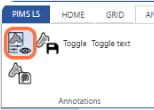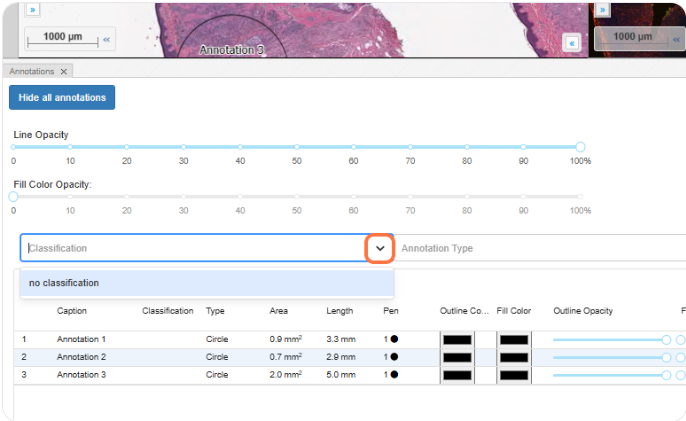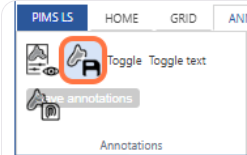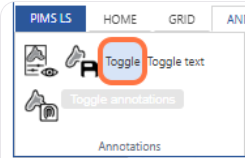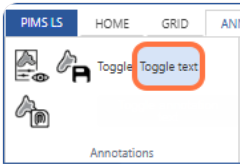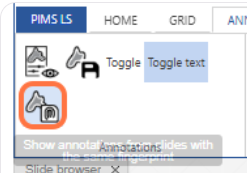User Tools
Sidebar
Annotations: Annotations Workgroup
The Annotations toolgroup contains icons for turning on/off annotations and information related to them.
The annotation panel
Clicking this button will open the annotation panel\
The annotation panel has information on all the annotations on your current selected slide.
You can search, filter, take quick snapshots, and adjust properties like opacity all from this panel.
More information on the annotations panel can be found here.
The annotation panel
Annotations are saved automatically, however this button can be used to force an update of all annotations.
Toggle annotations
Clicking 'Toggle' will turn On/Off the visibility of annotations and any labels and measurements associated with them.
Toggle annotations text
Clicking 'Toggle text' will turn On/Off the visibility of the measurements and labels of annotations, while leaving the annotations themselves visible.
Show annotations from images with the same fingerprint
Our PMA.core technology generates a unique fingerprint for each image based on the image's composition.
If two or more identical images are available to PIMS LS and both are indexed by PMA.core, clicking the 'Show annotations from images with the same fingerprint' button will find those images, fetch their annotations if there are any, and display them alongside the existing annotations on your current image.