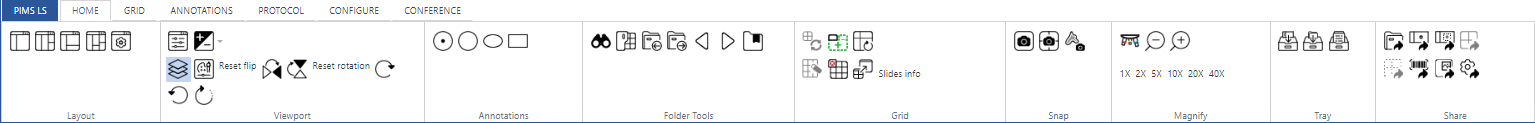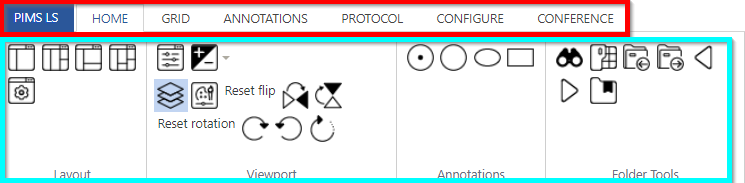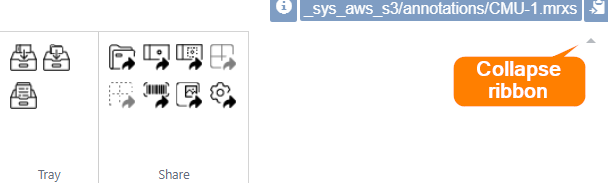User Tools
Sidebar
the_ribbon
The Ribbon
What is the ribbon?
How is it organized?
The ribbon is broken up into two rows, similar to MS Office products.
In the top row (red box) you can see the Tabs - each one houses different functions which are explained in their own pages in the wiki.
In the picture below, you can see the Home tab is selected, indicated by the outline of the word 'Home'.
In the bottom row (blue box) you can see the tools for the Tab you're currently in.
Collapsing the ribbon
the_ribbon.txt · Last modified: 2024/11/13 16:40 by chris