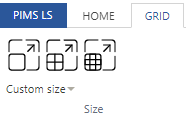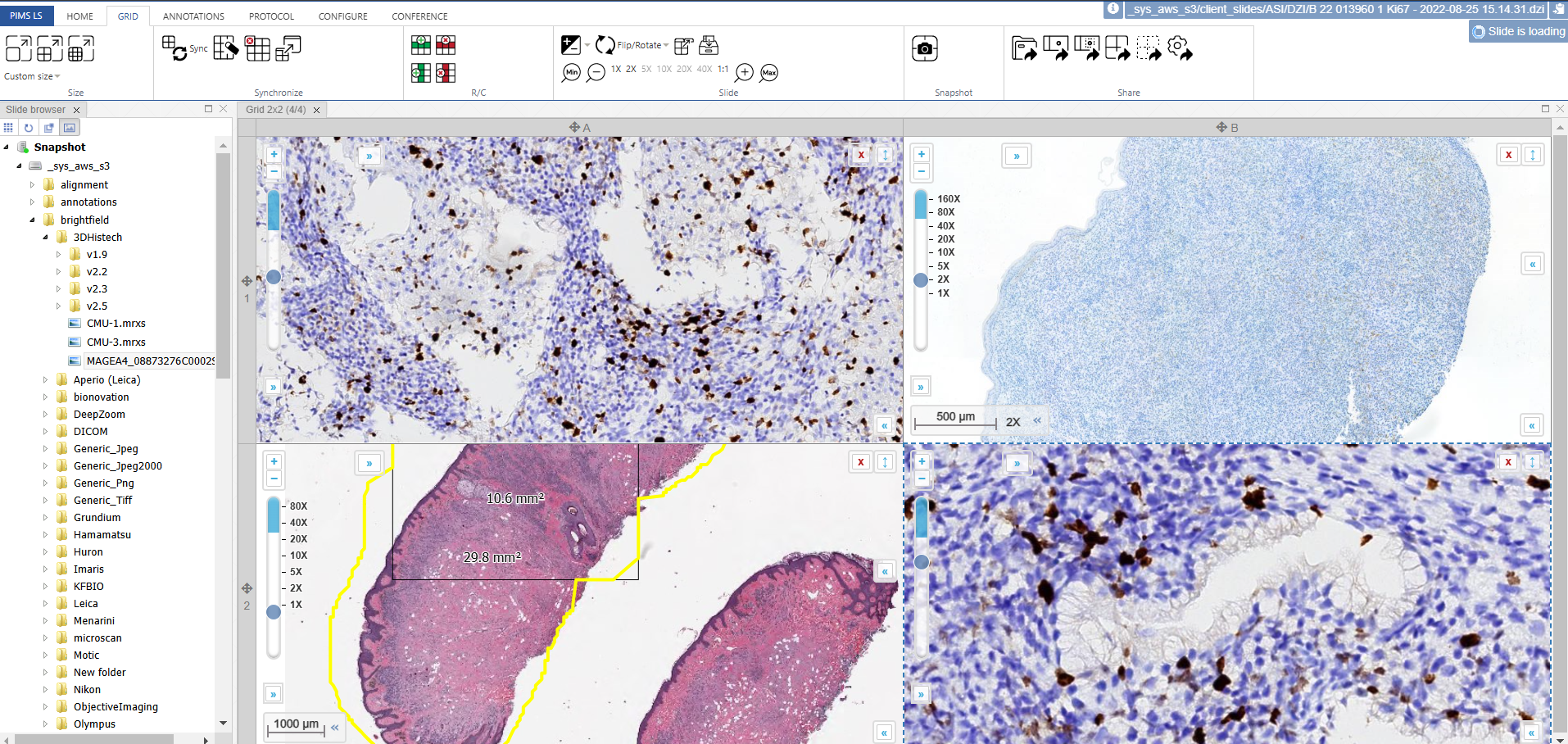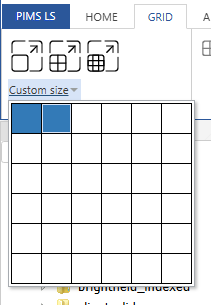User Tools
Sidebar
size
Grid: Size Tool Group
Top row
In the top row you can see icons for making a 1×1, 2×2, and 3×3 viewport grid, with 1, 4 and 9 images - respectively. The 2×2 option is shown below:
When you click one of the options, the software will ask if you want to keep the current images or replace them.
Bottom row
size.txt · Last modified: 2024/11/18 14:46 by chris