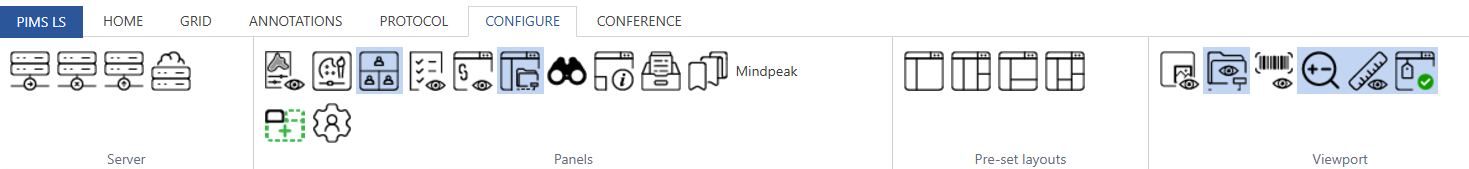User Tools
Sidebar
configure
Configure
The Configure tab contains icons for configuring your cockpit.
You can connect to various types of storage including local storage via PMA.start, and My Pathomation if you have an account - if you don't have one already then please sign up, your first 10 GB is free!
You can also manage all of the many possible panels in PIMS LS, as well as quickly jump to pre-set layouts of panels and toggle on/off Viewport elements e.g. the slide overview.
The panel concept is covered in depth in the panels section of the user manual, and each panel has it's own page you can jump to:
configure.txt · Last modified: 2024/12/06 11:19 by chris