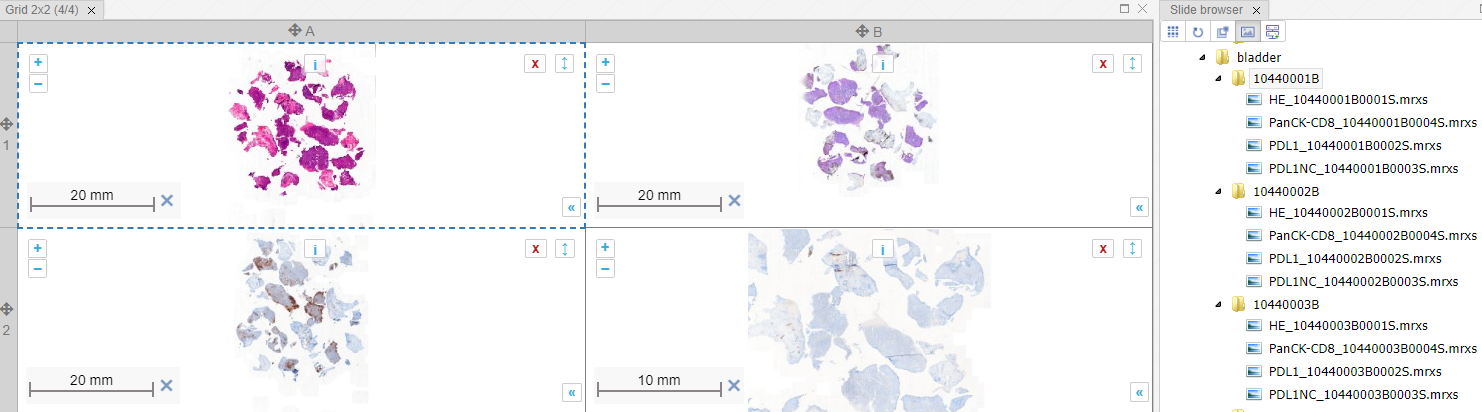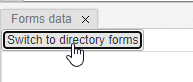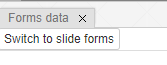User Tools
Sidebar
Table of Contents
Forms
Forms capture meta-data that is associated with a slide, or with a folder. Many good examples are provided by the CAP at https://www.cap.org/protocols-and-guidelines/cancer-reporting-tools/cancer-protocol-templates
Forms are structured data (ideal for applications like synoptic reporting), and need to be defined beforehand in PMA.core. You cannot define form structures directly in PMA.studio.
Slide-level form data
The default modus operandi of form is that they can be used to attach forms from PMA.core
Folder-level form data
Let's assume that you have a folder with slides, and that folder represent a case. You have the folder (aka case) open like this one your screen:
You want to start capturing data, but you want the data to be associated the complete folder, not specifically with just one particular slide within the folder.
In the form panel, make sure that “Directory mode” is turned on. When you see a button that says “switch to directory mode”, you are NOT in directory mode.
You can confirm that you're in directory mode when there's a button that lets you get back to slide mode, like this: