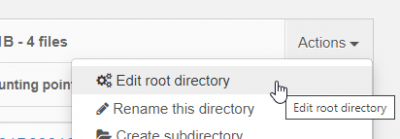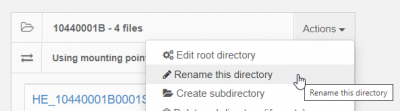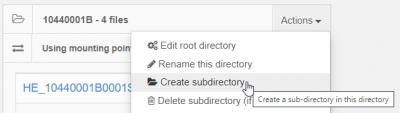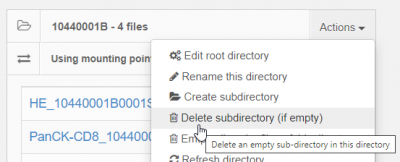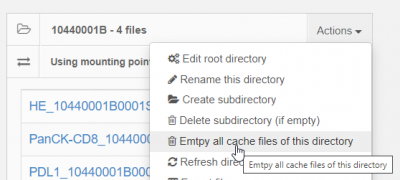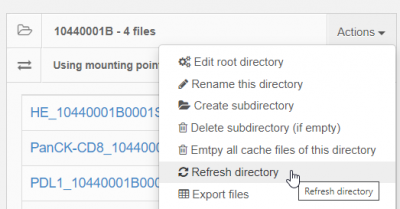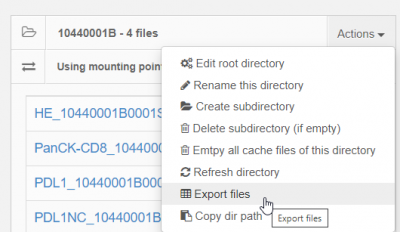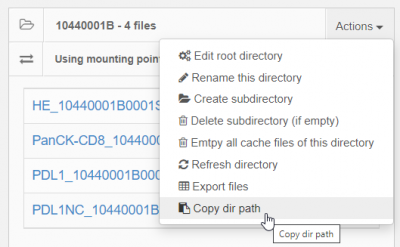User Tools
Sidebar
Add this page to your book
Remove this page from your book
This is an old revision of the document!
Table of Contents
Image management - middle dropdown menu
In the Image manager, clicking on a directory will display its contents in the middle section.
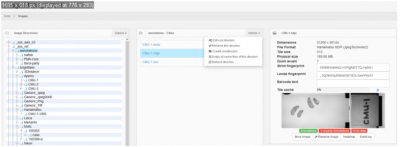
The dropdown menu in the top left part of the slide listview provides convenient access to certain managerial tasks related to the image management view.
Edit root directory
This menu option takes you to the configuration page for the current selected root-directory.
Rename this directory
As the name implies, this option allows you to rename the current selected directory.
This option only applies for sub directories within root directories. For a root directory itself you can change its alias, but not his original path reference.
The success of this operation depends on the access rights of the underlying (security) entity used to access the original directory.
Renaming sub directories can be tricky: In a cloud context, unfortunately, oftentimes a rename/move function comes down to subsesequent copy/delete operations. This means that renaming empty directories is pretty much a straightforward operation, but renaming a complex structure can take a while to process.
Create subdirectory
This menu option creates a new subdirectory within the current selected root-directory or subdirectory thereof.
You cannot select the server root note in the left panel and create new root directories this way.
The success of this operation depends on the access rights of the underlying (security) entity used to access the original directory.
Delete subdirectory
The success of this operation depends on the access rights of the underlying (security) entity used to access the original directory.
Empty all cache files of this directory
Refresh directory
This option is useful during setup of new root-directories. For large volumes of data, working via an external