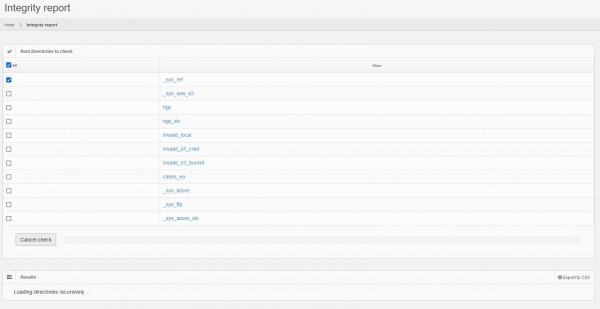User Tools
Sidebar
integrity_report
Book Creator
Add this page to your book
Add this page to your book
Book Creator
Remove this page from your book
Remove this page from your book
Integrity report
The integrity report section will perform a recursive scan on the selected root directories and report virtual slides that cannot be parsed by the system.
To perform an integrity check you simply
- select one or more root-directories to be scanned at the time
- Click Start Check
At the bottom of the page, the result list will be populated with any errors as soon as PMA.core finds them. You can also click the Export To CSV button to download the list of errors in CSV format
Root directories
integrity_report.txt · Last modified: 2022/04/11 12:57 by antreas