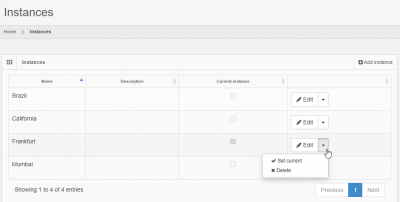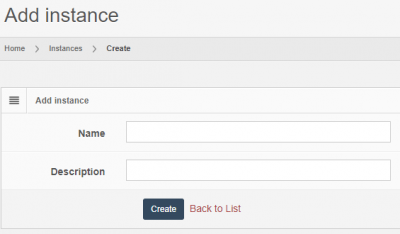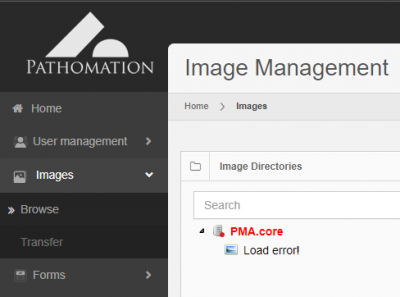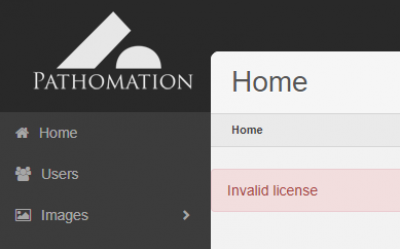User Tools
Sidebar
Add this page to your book
Remove this page from your book
Table of Contents
Instances
This page shows a list of configured instances of PMA.core. An instance of PMA.core is an installation of PMA.core that share the same database as part of a group of Instances. This section is particular relevant in the context of geo-replication scenarios.
Usually each instance is a replica of PMA.core at a different server and location. You can set an instance as the current running in this page by clicking on the Edit → Set current button
Adding a new instance
Clicking on the Add new instance button will take you to the page to add a new Instance of PMA.core. The only needed information about an instance is a unique Name and a Description. After creating a new Instance you can set it as current via the index page by clicking on the Edit → Set current button
Warning
PMA.core will not work correctly if the right instance is not selected as the current instance. This happens automatically when your PMA.core gets installed, but some scenarios after installation will cause the right instance not to be selected as the current instance.
The first scenario is when a user adds an instance and selects it as the current instance. The newly created instance will not be linked to the request code, which will cause the root directories to not work. Learn more about root directories.
In the second scenario, the PMA.core application folder gets moved. This causes PMA.core to generate a new request code and deselect the current instance because the current instance is still linked to the old request code. This will show an invalid license error message. Learn more about licensing.
Please contact us on our helpdesk if you encounter issues with your PMA.core.