User Tools
Trace: • user_config • integrity_report • image_management • viewport • caching • user_management • license_setup
Sidebar
license_setup
Book Creator
Add this page to your book
Add this page to your book
Book Creator
Remove this page from your book
Remove this page from your book
This is an old revision of the document!
Table of Contents
License setup and expiration
First time users
When starting the application for the first time a license will be required.
Close to expiration
When license expiration is less than a month away, a warning message appears:
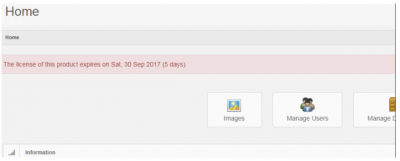
Expired licenses
When the license is expired, you are notified of this right after logging in:
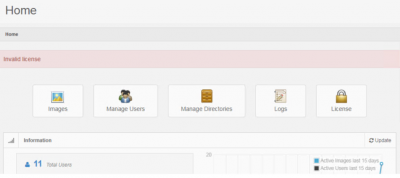
The system will display a section where license information can be found. The user must copy the request code, which can be found in the second tab and send it to the vendor:
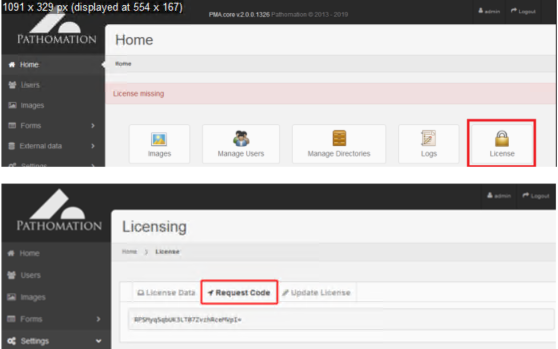
The vendor will provide the user with an appropriate license file, which can be installed from within the third tab:
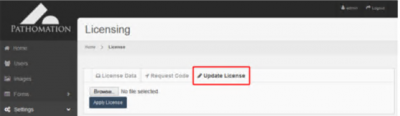
Once the license has been successfully installed, the system will display the appropriate message.
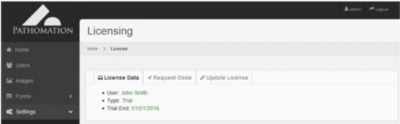
license_setup.1646653419.txt.gz · Last modified: 2022/03/07 14:43 by yves
