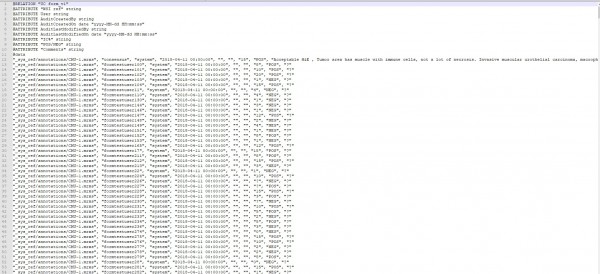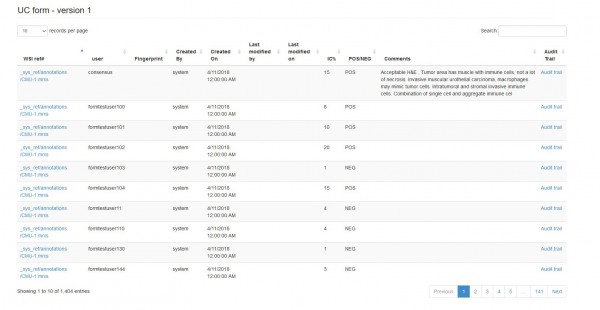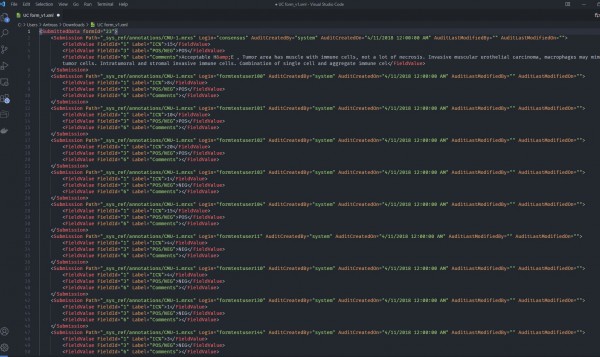User Tools
Sidebar
Add this page to your book
Remove this page from your book
Table of Contents
Submitted data
The data submitted by each user for each form can be obtained in the “Submitted data” tab in the following formats:
- ARFF (Atribute-Relational file format)
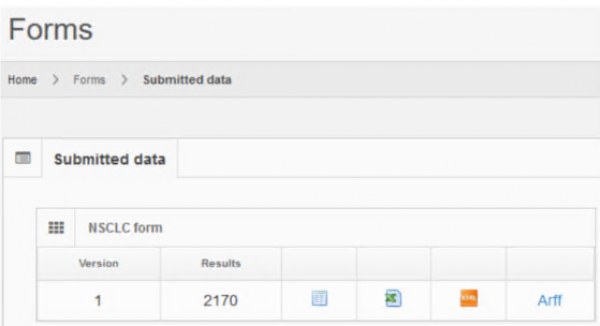
HTML
Clicking on the “export to HTML” format will take you to an interactive hmtl page displaying all submitted data. Here you can see the data in a tabulated format, with pagination and a search feature. This is very useful for quick inspection and searching for specific data.
CSV
The CSV (comma seperated values) file is a common text file used primarily for input/output to various programming languages. It is useful for scripting and transferring data to other software. It is also a format readable by Excel and other spreadsheet programs.
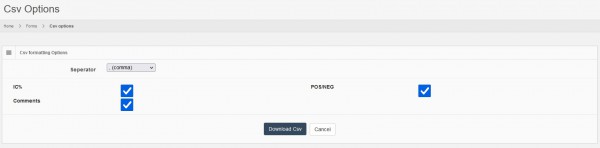 Clicking on the Export to CSV button will redirect to the page to configure some required parameters.
Specifically you need to select the seperator of data fields, usually comma but based on your local settings you may need to change this. You can also select whether to export any lookup-lists defined in the form.
Clicking on the Export to CSV button will redirect to the page to configure some required parameters.
Specifically you need to select the seperator of data fields, usually comma but based on your local settings you may need to change this. You can also select whether to export any lookup-lists defined in the form.
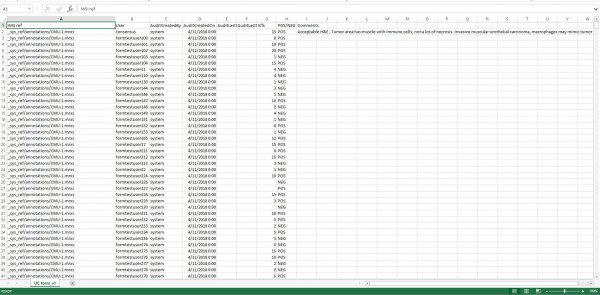
XML
The XML format is another format for data exchange between applications and software, used mainly for scripting and programmatic input/output of data.
ARFF
An ARFF (Attribute-Relation File Format) file is an ASCII text file that describes a list of instances sharing a set of attributes. ARFF files were developed by the Machine Learning Project at the Department of Computer Science of The University of Waikato for use with the Weka machine learning software.