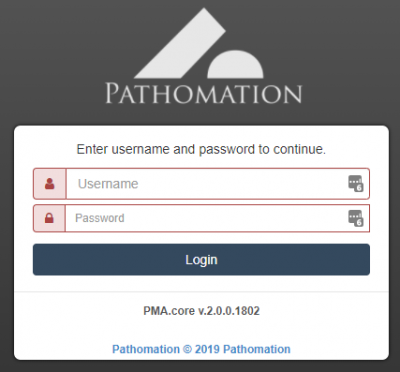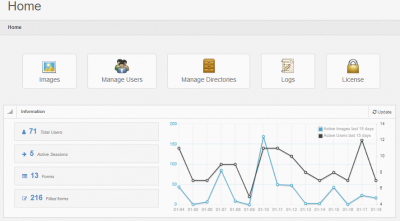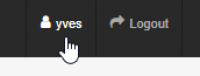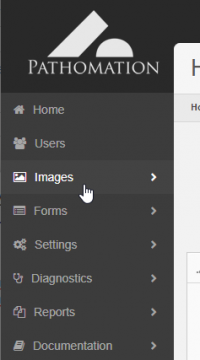User Tools
Sidebar
Add this page to your book
Remove this page from your book
This is an old revision of the document!
Table of Contents
Getting started
PMA.core is a web-based system running on IIS. Therefore, you'll need a webbrowser and a network-connection to use the system.
During installation you will have determined the URL through which the application is accessible.
Navigation
The end-user interface for PMA.core is available from your system administrator, or Pathomation support contact (it will have been communicated to you once the installation procedure was completed).
When visiting the URL for the first time, you can log on with the default username “admin” and password “admin”. The password is case-sensitive, so “ADMIN” or “AdMiN” will fail.
Upon successful login (if unsuccessful, you receive an error message and you're allowed to attempt to log in again), you see the startpage for the PMA.core administration interface:
The exact appearance of this page depends on your specific installation and what optional modules are available.
- Identity control: shows what login that was used for authentication, and allows one to log out again (and subsequently switch personas)
- Navigation menu: allows the user to make a selection to administer and monitor different aspects of PMA.core. Some menu-items are collapsable and have additional sub-menus. The specific menu- and submenu-items shown may vary based on your specific installation and license terms.
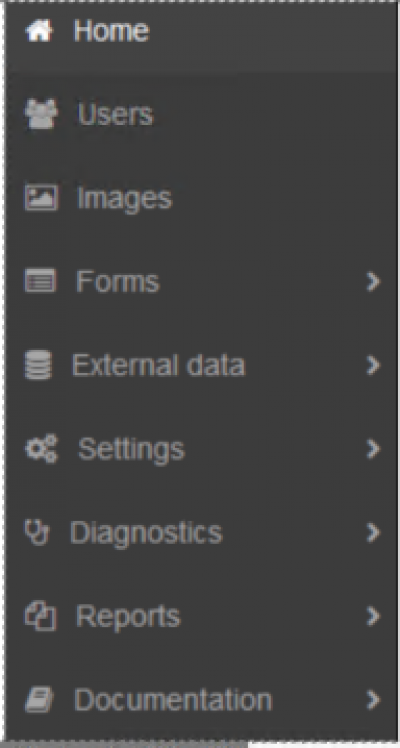
- Content frame: shows content for the selected menu-option. By default, the “home” selector in the menu is highlighted upon login. Some high-level usage statistics are shown in this, which can be further examined by clicking on them.
Minimal user management
In order to have an optimal functioning system, there are some minimal housekeeping rules that you should take care of right now. Don't delay, don't let this linger, don't postpone this until later. Do this now; you'll gain some experience with the PMA.core system and have a more secure environment because of what you're about to do (but only if you do it).