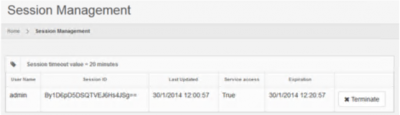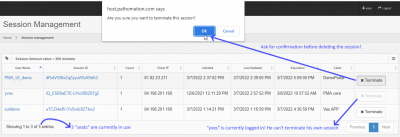User Tools
Trace: • crud • report_heatmap • viewport • image_management • image_manager_left_menu • geo-replication • integrity_report • license_setup • user_config • active_sessions
Sidebar
active_sessions
Book Creator
Add this page to your book
Add this page to your book
Book Creator
Remove this page from your book
Remove this page from your book
Active sessions
In the session management section the currently active users are displayed. The system gives the ability to terminate a user's session.
The lifespan of a session is governed by the ASP.Net session time out value. This value is displayed in the installation check page. When a session is idle for more time than what is defined as the session time out value, it becomes automatically invalid and the corresponding user will need to log in again.
You may delete an active session (e.g. when it's been idlefor a large period of time; perhaps the end-user forgot to log out properly), but you cannot delete your own session.
active_sessions.txt · Last modified: 2022/03/07 18:04 by yves