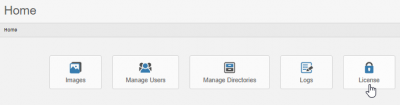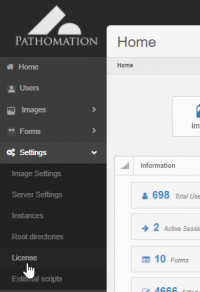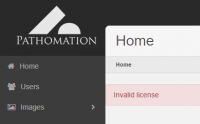User Tools
Sidebar
Add this page to your book
Remove this page from your book
This is an old revision of the document!
Table of Contents
License handling
This wiki entry is about the technical aspects of licensing in PMA.core. Pathomation's license policy is described on its website.
Pathomation has a software licensing scheme that involves the exchange of license files.
Based on the duration of your agreement, we issue you a license file that incorporates parameters like expiration date and number of concurrent roaming seats. The license file is tied to your particular installation of PMA.core and non-transferrable to other instances (this includes virtual machines) or installation folders.
The PMA.core user interface includes everything you need to initiate and update your own installation and licensing scheme.
Access to license management
You gain access to PMA.core's license management by clicking on the icon from the main management interface:
Alternatively, you can access the license management at any time from anywhere in the interface via the menu option in the left navigation menu:
Exceeded concurrency
Expired licenses
When your license has expired or has become invalid for any other reason, you can still keep using the software. You receive a notification of this after logging in:
In addition to this administrative message, the tiles served through the tile server show as “faded”. Each tile is also provided with a notification warning, making it rather obvious and that you should Pathomation to resolve whatever issue is the source of the problem.